Alle Beiträge von phlinsider
-
Neu 2020: Rookburgh
Neue Bilder vom 11.09.2020 😊
-
Neu 2020: F.L.Y. [Diskussion]
-
Neu 2020: Rookburgh
Mit in der Ferne meinte ich im Garten von Matamba 😊 Ein völlig neuer 🤩
-
Neu 2020: Rookburgh
F.L.Y. fliegt und das Geschrei ist bis in die Ferne gut zu hören 😊 Ebenso wie der Soundtrack 😊 Source: phl_insider
-
Neu 2020: Rookburgh
Ja ich, werde mir das Spektakel mal anschauen 😁
-
Neu 2020: Charles Lindbergh (Hotel)
-
Neu 2020: Rookburgh
-
Neu 2020: Rookburgh
Ich denke mal der Park will eine lange Reihe an Tests absolvieren damit alle Macken (fast alle) abgehakt werden können.
-
Neu 2020: Rookburgh
Quelle: phl_insider Testfahrten gingen bis um 22 Uhr. Die gesamte Rückwand wird in mehreren Farben angestrahlt, darunter Weiß, Blau und Rot.
-
Neu 2020: F.L.Y. [Diskussion]







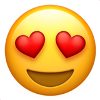





-01.thumb.jpeg.019893762d3c91515678bd61400dfc95.jpeg)