Robin Klerner
Mitglied
-
Registriert
-
Letzter Besuch
Reputationsaktivität
-
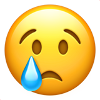 Robin Klerner hat auf Mennoo_ in [Mexico] TalocanHere the offride video of today:
Robin Klerner hat auf Mennoo_ in [Mexico] TalocanHere the offride video of today:
Only the start has been fixed with going little bit backwards before going forwards. and the loopings-part little bit adapted to make sure it makes the loopings.
In my opinion: Still far away from how good the rideprogram was before the software change. My main problem is that it moves so slowly when swinging so it brakes the swinging, while the old one was so good because the arms kept moving to enable the swinging of the gondel until the point where you had to be stopped to make the next manouvre.
Talocan has always been one of my favorite rides in the world, and this new program really makes me enjoy the ride much less, and pretty sad about the ride not being that good anymore (If I only had the change to dive into the programming and had the possibility to fix the rideprogram myself haha)



