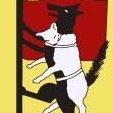Floh
Mitglied
-
Registriert
-
Letzter Besuch
Reputationsaktivität
-
 Floh hat eine Reaktion von Monsatan in Benehmen anderer GästeAlter Schwede! ? dem hätte ich aber mal ne Ansage gemacht.
Floh hat eine Reaktion von Monsatan in Benehmen anderer GästeAlter Schwede! ? dem hätte ich aber mal ne Ansage gemacht.
Bin da relativ schmerzfrei, wenns drum geht solche Leute auf ihre Dummheit aufmerksam zu machen. So schon oft geschehen in diversen Freizeitparks, Schwimmbädern etc.
Das da toppt allerdings alles bisher Gesehene ?
-
 Floh hat eine Reaktion von Henrik in Phantasialand 1995 (offizielles CD-ROM-Videomaterial)Hi,
Floh hat eine Reaktion von Henrik in Phantasialand 1995 (offizielles CD-ROM-Videomaterial)Hi,
habe mir nun nicht alle Videos angeschaut. Aber kann es sein, dass das weitestgehend Ausschnitte aus folgendem Youtube Video sind?
Dieses soll von 1991 sein. Wurde da zwischenzeitlich was geändert? Also zwischen 1991 und 1995