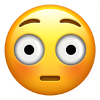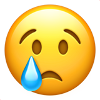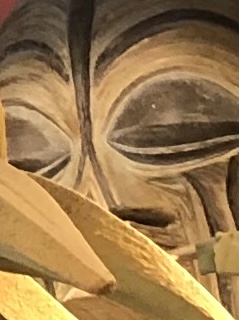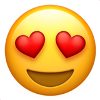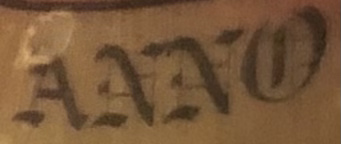Alle Beiträge von schienenschluss
- Das Phantasialand Bilderrätsel
-
Auswirkung von Corona auf Freizeitparks?
Efteling öffnet am 24.4 (nur an diesem Tag) im Rahmen einer Versuchsreihe. Es ist ein negativer Test nötig (nicht älter als 24h) und es dürfen nur Jahreskartenbesitzer und Hotelgäste rein! Efteling ist an diesem Tag auf 8000 Besucher beschränkt. Auch das Toverland Indoor öffnet am 15.4 im Rahmen dieser Versuchsreihe. Quelle Ein guter Anfang den ich mir auch in Deutschland wünschen würde.
- Das Phantasialand Bilderrätsel
- Das Phantasialand Bilderrätsel
- Das Phantasialand Bilderrätsel
- Das Phantasialand Bilderrätsel
- Das Phantasialand Bilderrätsel
- Das Phantasialand Bilderrätsel
- Das Phantasialand Bilderrätsel
- Das Phantasialand Bilderrätsel
- Das Phantasialand Bilderrätsel
- Das Phantasialand Bilderrätsel
- Das Phantasialand Bilderrätsel
- Das Phantasialand Bilderrätsel
- Das Phantasialand Bilderrätsel
- Das Phantasialand Bilderrätsel
- Das Phantasialand Bilderrätsel
- Das Phantasialand Bilderrätsel
- Das Phantasialand Bilderrätsel
- Das Phantasialand Bilderrätsel
- Das Phantasialand Bilderrätsel
- Das Phantasialand Bilderrätsel
- Das Phantasialand Bilderrätsel
- Das Phantasialand Bilderrätsel
- Das Phantasialand Bilderrätsel