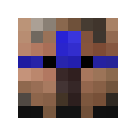[Geschlossen] ZDF Magazin Royale
Empfohlene Antworten
- Zurück
- 1
- 2
- Weiter
-
- Zurück
- 1
- 2
- Weiter
-

Dieses Thema ist für weitere Antworten geschlossen.
https://www.phantafriends.de/topic/6564-geschlossen-zdf-magazin-royale/
Follower