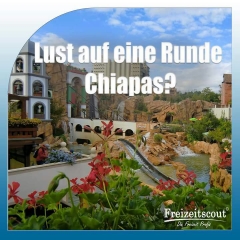Reputationsaktivität
-
 laura100 hat eine Reaktion von Borusse30 in Phantasialand AusgabenAlso ich gebe für mich jedes 3 Wochenende 100€ aus letzte Woche sogar 200€ und da ist Park eintritt mit drinne und essen und trinken
laura100 hat eine Reaktion von Borusse30 in Phantasialand AusgabenAlso ich gebe für mich jedes 3 Wochenende 100€ aus letzte Woche sogar 200€ und da ist Park eintritt mit drinne und essen und trinken
laura
-
 laura100 hat auf PhlFREAK_2000 in Hallo ich bin auch neu HierHerzlich Willkommen!
laura100 hat auf PhlFREAK_2000 in Hallo ich bin auch neu HierHerzlich Willkommen!
-
 laura100 hat auf Shade in Hallo ich bin auch neu HierNa dann herzlich Willkommen hier bei uns. Hier bist du auf jeden Fall richtig.
laura100 hat auf Shade in Hallo ich bin auch neu HierNa dann herzlich Willkommen hier bei uns. Hier bist du auf jeden Fall richtig.
-
 laura100 hat eine Reaktion von Selenia in Hallo ich bin auch neu HierHallo ich bin laura und liebe das Phantasialand und auch andere freizeitparks [emoji5]
laura100 hat eine Reaktion von Selenia in Hallo ich bin auch neu HierHallo ich bin laura und liebe das Phantasialand und auch andere freizeitparks [emoji5]
laura