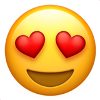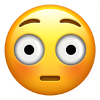Alle Beiträge von to b
-
Alles Gute zum Geburtstag!
- Neu 2020: Rookburgh
In Folge 18 (ist die aktuelle) geht es kurz um das hier zuvor erwähnte Kamerateam. Von RB war nicht die Rede.- Was hörst du gerade?
- Neu 2020: Rookburgh
@bleib neugierig! hören und mehr wissen- Alles Gute zum Geburtstag!
- Wichtige Termine für Besucher (TagderBrühler, Firmenveranst., THW,Feuerwehr usw.)
16./17.03.2021 Javaland https://www.javaland.eu/de/home/- Alles Gute zum Geburtstag!
- Was hörst du gerade?
- Das Phantasialand- Quiz!
Die Glühweintassen im Wintertraum! 😍- Das Phantasialand- Quiz!
Hotel Tartüff und Hotel Ling Bao.- Alles Gute zum Geburtstag!
- Das Phantasialand- Quiz!
Hmm. Ich würde ja Nick sagen, aber der ist nicht auf uns angewiesen. Meinst du die Ansage für die bevorstehende Show im Wintergarten?- Das Phantasialand- Quiz!
Die Toiletten.- Das Phantasialand- Quiz!
Die drei Silben in „Karimbu“. Die drei Drachen. Die anderen drei Drachen.- Das Phantasialand- Quiz!
Drei Sorten Leberkäse in der Taverne.- Das Phantasialand- Quiz!
Mega! 👍👍👍- Der User über mir... (GIPHY-Edition)
- Alles Gute zum Geburtstag!
- Der User über mir... (GIPHY-Edition)
- Alles Gute zum Geburtstag!
- Das Phantasialand- Quiz!
Läuft im Matamba Gänsemusik?- Das Phantasialand- Quiz!
Affen hört man Deep in Africa. Aber Gänse?!- Das Phantasialand- Quiz!
Hmm. “Hans im Glück“ gab es im Märchenwald und da war ne Gans. Jetzt brauche ich nur noch nen Affen.- Das Phantasialand- Quiz!
Hmm. Der Song „Ein Affe und ein Pferd“ von KIZ ist vom Album „Ganz [sprich: Gans] oben“, aber mir fehlt der Bezug zum Phantasialand. 🤔- Das Phantasialand- Quiz!
Die Bremer Stadtmusigansen!Navigation
Suchen
Configure browser push notifications
Chrome (Android)
- Tap the lock icon next to the address bar.
- Tap Permissions → Notifications.
- Adjust your preference.
Chrome (Desktop)
- Click the padlock icon in the address bar.
- Select Site settings.
- Find Notifications and adjust your preference.
Safari (iOS 16.4+)
- Ensure the site is installed via Add to Home Screen.
- Open Settings App → Notifications.
- Find your app name and adjust your preference.
Safari (macOS)
- Go to Safari → Preferences.
- Click the Websites tab.
- Select Notifications in the sidebar.
- Find this website and adjust your preference.
Edge (Android)
- Tap the lock icon next to the address bar.
- Tap Permissions.
- Find Notifications and adjust your preference.
Edge (Desktop)
- Click the padlock icon in the address bar.
- Click Permissions for this site.
- Find Notifications and adjust your preference.
Firefox (Android)
- Go to Settings → Site permissions.
- Tap Notifications.
- Find this site in the list and adjust your preference.
Firefox (Desktop)
- Open Firefox Settings.
- Search for Notifications.
- Find this site in the list and adjust your preference.
- Neu 2020: Rookburgh