chrmrs
Mitglied
-
Registriert
-
Letzter Besuch
Reputationsaktivität
-
 chrmrs hat auf JoJoCo_0218 in [Neu 2018] Port Laguna & AvalonDa Fenix heute vorerst geschlossen war, bin ich zuerst Merlin's Quest gefahren. Dort habe ich ca. 30 Minuten gewartet. Zu Fenix kann ich nichts genaues sagen. Ich war glücklicher Weise genau zur ersten Testfahrt am Eingang und könnte somit nach 40 Minuten an der ersten Fahrt mit Gästen Teilnehmen. Ein zweites Mal bin ich nach dem zwischenzeitigen Ausfall gefahren und musste somit nochmals nicht zu lange warten.
chrmrs hat auf JoJoCo_0218 in [Neu 2018] Port Laguna & AvalonDa Fenix heute vorerst geschlossen war, bin ich zuerst Merlin's Quest gefahren. Dort habe ich ca. 30 Minuten gewartet. Zu Fenix kann ich nichts genaues sagen. Ich war glücklicher Weise genau zur ersten Testfahrt am Eingang und könnte somit nach 40 Minuten an der ersten Fahrt mit Gästen Teilnehmen. Ein zweites Mal bin ich nach dem zwischenzeitigen Ausfall gefahren und musste somit nochmals nicht zu lange warten.
Ich hoffe, dass wenigstens die Info zu Merlin's Quest wirklich hilfreich war.
-
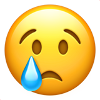 chrmrs hat eine Reaktion von KlugGus in [Neu 2018] Port Laguna & AvalonNebenbei Fenix hat wieder eine technische Störung
chrmrs hat eine Reaktion von KlugGus in [Neu 2018] Port Laguna & AvalonNebenbei Fenix hat wieder eine technische Störung




