sobruehl
Mitglied
-
Registriert
-
Letzter Besuch
Reputationsaktivität
-
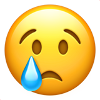 sobruehl hat auf Woody8 in Neu 20XX: Spekulationen/WünscheDie einzige Auffälligkeit war, dass an diesem vollen Tag die Warteschlangen von Hollywood Tour und Temple bis nach draußen gingen, während man bei der Geister Rikscha so durchgehen konnte (zumindest als ich dort war).
sobruehl hat auf Woody8 in Neu 20XX: Spekulationen/WünscheDie einzige Auffälligkeit war, dass an diesem vollen Tag die Warteschlangen von Hollywood Tour und Temple bis nach draußen gingen, während man bei der Geister Rikscha so durchgehen konnte (zumindest als ich dort war).
Deckt sich auch mit meinem Empfinden, auf was der durchschnittliche Besucher am ehesten verzichten könnte.
Aber dass in dieser Offseason irgendwas Weltbewegendes passiert, glaube ich auch nicht...



