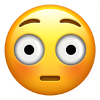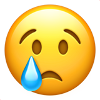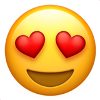Alle Beiträge von to b
-
Was hörst du gerade?
- Das Phantasialand- Quiz!
Die sind zwar stellenweise etwas zu hell oder auch zu dunkel, aber nicht gesucht. Die gesuchte Alternative ist immer da, jedoch nur selten zugänglich.- Deine Erkenntnis des Tages
Manchmal ist tatsächlich der Weg das Ziel. 🤔- Der User über mir...
sollte wissen, dass mir "sollte wissen" hier leider niemand mehr getriggert wird. 😢- Der User über mir... (GIPHY-Edition)
- Das Phantasialand- Quiz!
Hmm. Nö! Baulich ist das für den eigentlichen Zweck schon immer ganz ok.- Das Phantasialand Bilderrätsel
- Das Phantasialand- Quiz!
Ist zwar ähnlich selten zu sehen, aber nicht gesucht.- Das Phantasialand- Quiz!
Nope. Die dunkelt noch nach. 😉- Der User über mir...
mochte das Wort "Glühweink..." nicht. 😉- Der User über mir...
mag keine Kutteln.- Der User über mir...
mag gerne Kutteln.- Alles Gute zum Geburtstag!
- Das Phantasialand- Quiz!
Nope. Die gesuchte Alternative ist nicht freiwillig.- Das Phantasialand- Quiz!
Die ist doch eher zu kalt als zu hell. MÖÖÖÖP!- Das Phantasialand- Quiz!
Ist ja gut! 😳 Nächste Runde: Ich bin nur der Ersatz und viel zu hell.- Das Phantasialand Bilderrätsel
- Aus dem Netz gefischt
IMG_6846.MP4- [Mexico] [2011-2022] JUMP!
- Das Phantasialand Bilderrätsel
- Alles Gute zum Geburtstag!
- Das Phantasialand Bilderrätsel
- Das Phantasialand Bilderrätsel
- Das Phantasialand Bilderrätsel
- Das Phantasialand- Quiz!
Da habe ich doch glatt vergessen, den Sieg zu feiern!? ICH HAB DAS QUIZ!!!!!!11111ELFUNDELFZIG - Das Phantasialand- Quiz!
Navigation
Suchen
Configure browser push notifications
Chrome (Android)
- Tap the lock icon next to the address bar.
- Tap Permissions → Notifications.
- Adjust your preference.
Chrome (Desktop)
- Click the padlock icon in the address bar.
- Select Site settings.
- Find Notifications and adjust your preference.
Safari (iOS 16.4+)
- Ensure the site is installed via Add to Home Screen.
- Open Settings App → Notifications.
- Find your app name and adjust your preference.
Safari (macOS)
- Go to Safari → Preferences.
- Click the Websites tab.
- Select Notifications in the sidebar.
- Find this website and adjust your preference.
Edge (Android)
- Tap the lock icon next to the address bar.
- Tap Permissions.
- Find Notifications and adjust your preference.
Edge (Desktop)
- Click the padlock icon in the address bar.
- Click Permissions for this site.
- Find Notifications and adjust your preference.
Firefox (Android)
- Go to Settings → Site permissions.
- Tap Notifications.
- Find this site in the list and adjust your preference.
Firefox (Desktop)
- Open Firefox Settings.
- Search for Notifications.
- Find this site in the list and adjust your preference.