j2651828
Gesperrt
-
Registriert
-
Letzter Besuch
Reputationsaktivität
-
 j2651828 hat eine Reaktion von Bananenblatt in [Phantasialand] Vergünstigte Karten / SonderaktionenDas ärgert mich ja gerade schon wieder maßlos. Ich hatte extra vorher auf deutschen Seiten geguckt, nichts gefunden und die teuren gekauft. Jetzt lese ich das. Muss das denn vom Phantasialand sein?
j2651828 hat eine Reaktion von Bananenblatt in [Phantasialand] Vergünstigte Karten / SonderaktionenDas ärgert mich ja gerade schon wieder maßlos. Ich hatte extra vorher auf deutschen Seiten geguckt, nichts gefunden und die teuren gekauft. Jetzt lese ich das. Muss das denn vom Phantasialand sein?
-
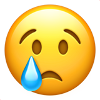 j2651828 hat eine Reaktion von TOTNHFan in [Phantasialand] Vergünstigte Karten / SonderaktionenDas ärgert mich ja gerade schon wieder maßlos. Ich hatte extra vorher auf deutschen Seiten geguckt, nichts gefunden und die teuren gekauft. Jetzt lese ich das. Muss das denn vom Phantasialand sein?
j2651828 hat eine Reaktion von TOTNHFan in [Phantasialand] Vergünstigte Karten / SonderaktionenDas ärgert mich ja gerade schon wieder maßlos. Ich hatte extra vorher auf deutschen Seiten geguckt, nichts gefunden und die teuren gekauft. Jetzt lese ich das. Muss das denn vom Phantasialand sein?




.thumb.jpg.8b3d912f18835aeee85d4247b58b06ea.thumb.jpg.4eece2f78e213703fe119445c8bd649d.jpg)
