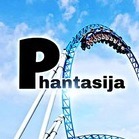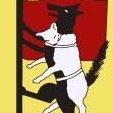Reputationsaktivität
-
 Phantasija hat eine Reaktion von Torsten-T25 in Neu 2020: RookburghIch glaube wenn das Kamera Team irgendwas zu Rookburgh gedreht hat, wir uns auf eine baldige Eröffnung freuen können!
Phantasija hat eine Reaktion von Torsten-T25 in Neu 2020: RookburghIch glaube wenn das Kamera Team irgendwas zu Rookburgh gedreht hat, wir uns auf eine baldige Eröffnung freuen können!
-
 Phantasija hat eine Reaktion von Monsatan in Neu 2020: RookburghIch glaube wenn das Kamera Team irgendwas zu Rookburgh gedreht hat, wir uns auf eine baldige Eröffnung freuen können!
Phantasija hat eine Reaktion von Monsatan in Neu 2020: RookburghIch glaube wenn das Kamera Team irgendwas zu Rookburgh gedreht hat, wir uns auf eine baldige Eröffnung freuen können!
-
 Phantasija hat eine Reaktion von Lio_Schulz in Neu 2020: RookburghIch glaube wenn das Kamera Team irgendwas zu Rookburgh gedreht hat, wir uns auf eine baldige Eröffnung freuen können!
Phantasija hat eine Reaktion von Lio_Schulz in Neu 2020: RookburghIch glaube wenn das Kamera Team irgendwas zu Rookburgh gedreht hat, wir uns auf eine baldige Eröffnung freuen können!
-
 Phantasija hat eine Reaktion von schienenschluss in Tippspiel: Wann eröffnet Rookburgh?30.6.20
Phantasija hat eine Reaktion von schienenschluss in Tippspiel: Wann eröffnet Rookburgh?30.6.20
-
 Phantasija hat eine Reaktion von Monsatan in Neu 2020: F.L.Y. [Diskussion]Testfahrten liefen bis 12:23, ab da nicht mehr
Phantasija hat eine Reaktion von Monsatan in Neu 2020: F.L.Y. [Diskussion]Testfahrten liefen bis 12:23, ab da nicht mehr