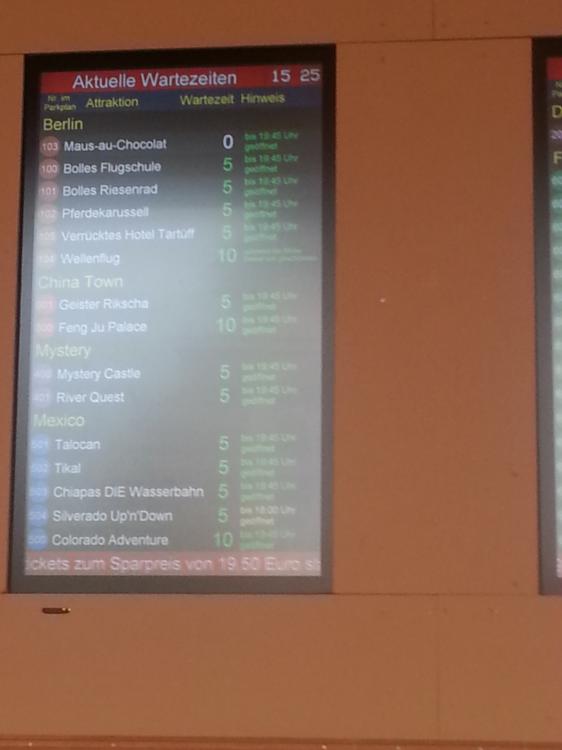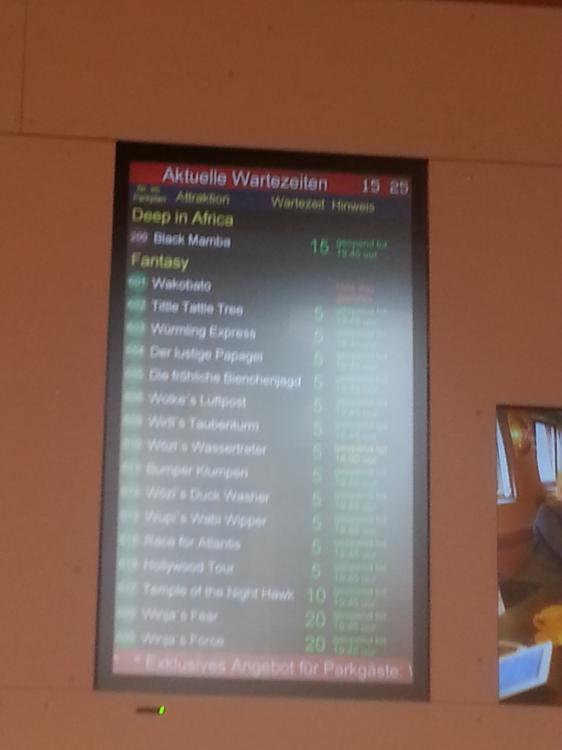Alle Beiträge von Phantalandfan
-
[Wartezeiteninfo] Wartezeiten im Park
-
[Diskussion] Wartezeit im Park
Okay vielen Dank, hatte vor morgen ins Phantasialand zu fahren.
-
[Diskussion] Wartezeit im Park
Ist heute jemand zufällig im Park und kann über die Wartezeiten berichten?
-
[Diskussion] Wartezeit im Park
War heute da. Es war ein extrem überfüllter Park mit Wartezeiten bis zu 120 Minuten! Black Mamba 40-50, Colorado hatte selbst bis zu 50 Minuten Wartezeit!
-
[Diskussion] Wartezeit im Park
Ich wollte morgen ins Phantasialand fahren. Es sind Ferien und für morgen ist gutes Wetter angesagt. Glaubt ihr das es morgen voll wird?
-
[Diskussion] Wartezeit im Park
War jemand in den letzten Tagen im Phantasialand und kann sagen wie voll es war?
-
[Mexico] Chiapas - DIE Wasserbahn
https://m.youtube.com/results?q=maurice%20neumann%20chiapas&sm=1ier Mein Video von der gestrigen Chiapas Fahrt :)
- 2.264 Antworten
-
- Wasserbahn
- Intamin
- Chiapas
- Mexico
-
Mit dem Tag versehen:
-
1990 - 2021: [Fantasy] Hollywood Tour
Hey ich war im alten Forum aktiv und habe mich heute wieder hier angemeldet. Ich war heute im Phantasialand und habe zufällig ein Onride zu der Hollywood Tour erstellt und würde es morgen auf Youtube hochladen und hier den Link reinposten ;)