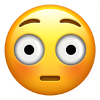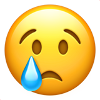Alle Beiträge von Peddaaa
-
Das Phantasialand- Quiz!
Es muss wohl ein erster kleiner Tipp her... Und er lautet 8.
- Das Phantasialand Bilderrätsel
-
Das Phantasialand- Quiz!
Alter, Du kennst mich ja echt nicht. 4 Fahrten Raik?!? MööööööööHÖÖÖÖPPPPPP!
- Das Phantasialand Bilderrätsel
-
Das Phantasialand- Quiz!
Fast richtig! Möööööööööööp
-
Das Phantasialand- Quiz!
Schöne Idee! Ruft mal Alle da an! Kleines liebes Möp!
-
Das Phantasialand- Quiz!
Du hast das Quiz!!1elf!1 Ach ne, doch nicht. Nice try....
- Das Phantasialand Bilderrätsel
- Das Phantasialand Bilderrätsel
-
Der User über mir...
bestellt gleich lecker Essen bei unserem Stammlokal nebenan.
- Das Phantasialand Bilderrätsel
- Das Phantasialand Bilderrätsel
-
Luftaufnahmenrätsel
Sehr gut 👍🏻
-
Das Phantasialand- Quiz!
4 36 3657 Viel Spaß
-
Luftaufnahmenrätsel
- Das Phantasialand Bilderrätsel
- Das Phantasialand Bilderrätsel
-
Deine Erkenntnis des Tages
Endlich 14 Tage Ruhe von diesen ganzen Forenspielen!
-
Luftaufnahmenrätsel
Das ist der Seabreeze Amusement Park in Rochester, NY, USA.
- Das Phantasialand Bilderrätsel
- Das Phantasialand Bilderrätsel
- Das Phantasialand Bilderrätsel
-
Der User über mir... (GIPHY-Edition)
- Das Phantasialand- Quiz!
SCHEIßE!- Das Phantasialand- Quiz!
Also... Anton Schwarzkopf Jr. gab Gottlieb Löffelhardt die erste Achterbahn (Düsenspirale) aus dem dem Hause Schwarzkopf. Und Schwarzkopfs Bruder Franz reiste mit den Schaustellern Löffelhardt mit, um die Anlage auf- und abzubauen und zu warten. Am Ende weiß niemand so richtig, was mit der Anlage passiert ist. Ergänzung: Von Schwarzkopf gab es auch einige Attraktionen mit endlos System, wie die Silbermine. Deshalb vielleicht die Unendlichkeit? Das war mein Wort zum Sonn, ähm, Quiz. - Das Phantasialand- Quiz!




.thumb.jpeg.4084064db658e0d9e6ddef518d45a8c5.jpeg)