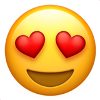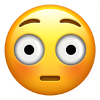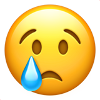Alle Beiträge von Peddaaa
-
Der User über mir... (GIPHY-Edition)
- Was hörst du gerade?
Aus gegebenen Anlass...- Kuriositäten im Park
Ne. Eher sieht das dann so aus...- Das Phantasialand- Quiz!
Bestimmt irgendeine vergangene Szene aus dem Märchenwald?! Oder was aus der Wikinger bzw. Cartagena Fahrt! Na ja, ich versuche mal mein Glück. Diese Szene aus der Wikinger Bootsfahrt. Könnte ne Gans sein bei dem Affen 😄- Kuriositäten im Park
Das sind die im Fliegerhorst Nörvenich stationierten Eurofighter der Luftwaffe. Die kann ich auch hier bei mir in Köln des Öfteren lautstark bewundern.- Das Phantasialand- Quiz!
Ich verneige mich vor dem Meister des Quiz'!!! Perfekte Erklärung. Chris Theis war gesucht, der seine Karriere im Park als Ride Op in der Casa Magnetica begonnen hat und sich mit der Zeit in die Führungsetage hochgearbeitet hat. Sehr schön lieber @Frank2500. Jetzt kannst Du wieder loslegen!- Das Phantasialand- Quiz!
Nö- Das Phantasialand- Quiz!
Möööp!- Das Phantasialand- Quiz!
Eine Runde Mitleid für @Schlussbremse- Das Phantasialand- Quiz!
Möööo!MööhÖppppp!MÖÖÖÖP!- Das Phantasialand- Quiz!
Möööp!- Das Phantasialand- Quiz!
Als ob ich den jemals nehmen würde 😉 Möööp- Das Phantasialand- Quiz!
Also, eine kleine Erläuterung muss schon dabei sein.- Das Phantasialand- Quiz!
Möööp!- Das Phantasialand- Quiz!
Ich fühle mich sehr geehrt, aber das wäre ja vermessen, wenn ich mich selbst suchen würde. Aber echt eine tolle Erklärung 😌- Das Phantasialand- Quiz!
Schöne Erklärunge! Aber auch nicht gesucht Kleiner Tipp: Es ist KEINE Attraktion/Show gesucht.- Das Phantasialand- Quiz!
👎🏻- Das Phantasialand- Quiz!
Das Faultier gibt hier die gleiche Antwort!- Das Phantasialand- Quiz!
- Das Phantasialand- Quiz!
Ihr liegt Alle so schön schief! Möööööööp!- Das Phantasialand- Quiz!
Möp! Möp!- Das Phantasialand- Quiz!
Würde ich ja gern gelten lassen, aber das suche ich nicht. Daher nur ein Nano Möp! MöööööHöööööPpppp!- Das Phantasialand- Quiz!
Die Casa Magnetica ist auch echt gut, aber leider auch nicht gesucht 😌- Das Phantasialand- Quiz!
Ne. Aber immer eine Lösung wert. Aber die war doch noch nie in Schieflage. Mööp- Das Phantasialand- Quiz!
Alles Möp! - Was hörst du gerade?




.thumb.jpeg.4084064db658e0d9e6ddef518d45a8c5.jpeg)