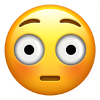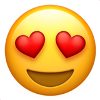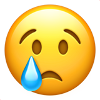Alle Beiträge von to b
-
Alles Gute zum Geburtstag!
- Wie weit fahrt ihr zum PHL?
3km mit dem Auto bis zum Haupteingang - für uns lohnt sich die Jahreskarte.- Der User über mir...
schätzt gutes Essen.- Der User über mir...
kann hoffentlich kochen.- Phantasialand Weihnachtsbäume
Justin! ?- Phantasialand Weihnachtsbäume
Ich kann mich auch einfach selbst sperren - sofern der alte Russentrick noch funktioniert. Сезам заблокировать меня- Alles Gute zum Geburtstag!
- Phantasialand Weihnachtsbäume
- Alles Gute zum Geburtstag!
- Das Phantasialand- Quiz!
- Phantasialand Weihnachtsbäume
Abwarten... ?- Alles Gute zum Geburtstag!
- Das Phantasialand- Quiz!
Nope. Es geht mir nicht um ein Plakat. Aber interessant, wieviel Werbung unser werbefreier Park so macht. ?- Das Phantasialand- Quiz!
- Das Phantasialand- Quiz!
- Phantasialand Weihnachtsbäume
Du könntest auch die Katze(n) anschrauben.- Das Phantasialand- Quiz!
Si.- Das Phantasialand- Quiz!
- Das Phantasialand- Quiz!
Dann scheint es mehrere Stellen zu geben. ? Ich suche hier leider einen anderen Ort.- Das Phantasialand- Quiz!
Nächste Frage: Wo im Park wird Werbung für ein Mineralölunternehmen gemacht?- Das Phantasialand- Quiz!
Die Urkunden im Family-Service.- Das Phantasialand- Quiz!
@Peddaaaund der @Wolf- Alles Gute zum Geburtstag!
- [Klugheim] Taron
Rückwärts-Launch? Ich bin raus!- Alles Gute zum Geburtstag!
Navigation
Suchen
Configure browser push notifications
Chrome (Android)
- Tap the lock icon next to the address bar.
- Tap Permissions → Notifications.
- Adjust your preference.
Chrome (Desktop)
- Click the padlock icon in the address bar.
- Select Site settings.
- Find Notifications and adjust your preference.
Safari (iOS 16.4+)
- Ensure the site is installed via Add to Home Screen.
- Open Settings App → Notifications.
- Find your app name and adjust your preference.
Safari (macOS)
- Go to Safari → Preferences.
- Click the Websites tab.
- Select Notifications in the sidebar.
- Find this website and adjust your preference.
Edge (Android)
- Tap the lock icon next to the address bar.
- Tap Permissions.
- Find Notifications and adjust your preference.
Edge (Desktop)
- Click the padlock icon in the address bar.
- Click Permissions for this site.
- Find Notifications and adjust your preference.
Firefox (Android)
- Go to Settings → Site permissions.
- Tap Notifications.
- Find this site in the list and adjust your preference.
Firefox (Desktop)
- Open Firefox Settings.
- Search for Notifications.
- Find this site in the list and adjust your preference.
- Wie weit fahrt ihr zum PHL?