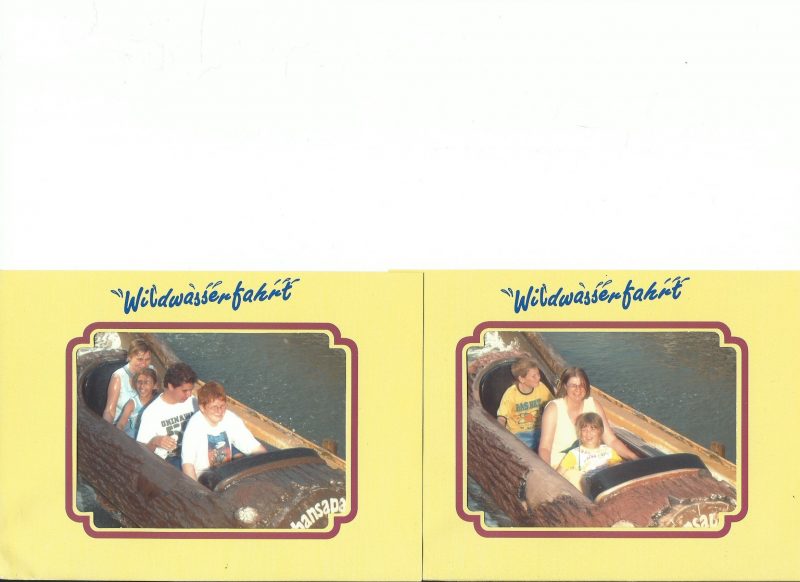Über mich
Drei Kinder, Tim ( @Nerotip ), Mark und Greta
Drei Tiere, Hündin Cris, Kater Link und Katze Emilia
Ich war in folgenden Parks:
Hansapark, Heidepark, Movie Park, Legoland Billund, Tolk Schau, Disneyland, Europapark, Space Center Bremen, Toverland, Efteling, Plopsaland de Panne





.thumb.jpg.da10e74f57d964cec86e7808d8c2a67d.jpg)
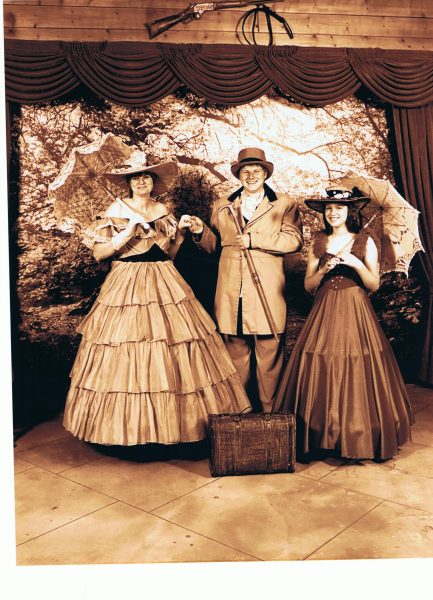
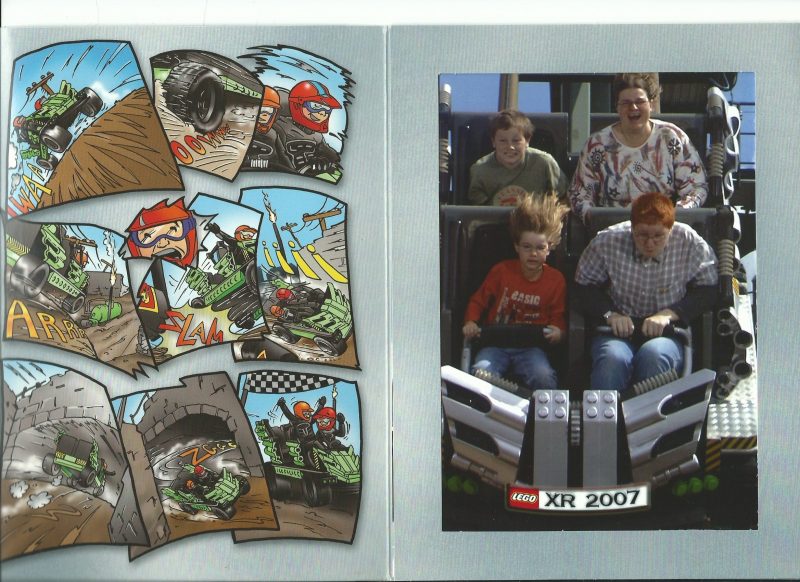
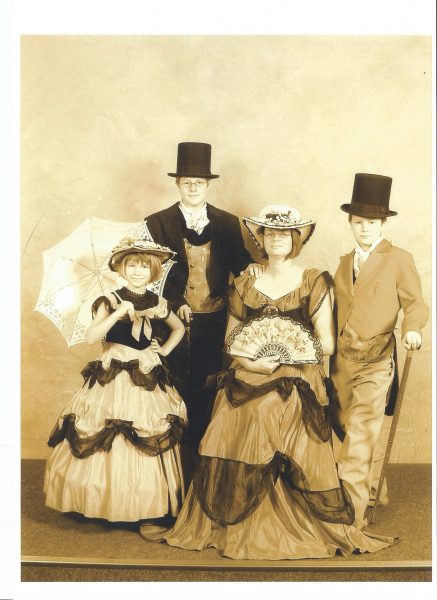

.thumb.jpg.4c4c7ca5856366dabeba7ebe915e8340.jpg)