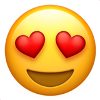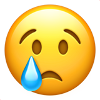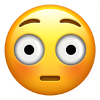Alle Beiträge von to b
- [Geschlossen] [Mexiko] Ice College 2019 / 2020 / 2021
- [Geschlossen] [Mexiko] Ice College 2019 / 2020 / 2021
-
Alles Gute zum Geburtstag!
- [Geschlossen] [Mexiko] Ice College 2019 / 2020 / 2021
- [Geschlossen] [Mexiko] Ice College 2019 / 2020 / 2021
- Alles Gute zum Geburtstag!
- [Phantasialand] Vergünstigte Karten / Sonderaktionen
Bei SocialDeal gibt es Wintertraum-Tickets für 30,99€: https://www.socialdeal.nl/deals/midden-limburg/phantasialand/beleef-een-onvergetelijke-dag-in-phantasialand-wintertraum-geniet-van-attractiepret-showspektakel-en-een-dagelijkse-vuurwerkshow-okt2019-maastricht-midden-limburg/- Alles Gute zum Geburtstag!
- Alles Gute zum Geburtstag!
- [Geschlossen] [Mexiko] Ice College 2019 / 2020 / 2021
- [Geschlossen] [Mexiko] Ice College 2019 / 2020 / 2021
- [Geschlossen] [Mexiko] Ice College 2019 / 2020 / 2021
- Alles Gute zum Geburtstag!
- Alles Gute zum Geburtstag!
- Was hörst du gerade?
- Kinder in Fahrgeschäfte „schmuggeln“
Passt schon. ??♂️- Was hörst du gerade?
- Neu 20XX: Spekulationen/Wünsche
- Was hörst du gerade?
- [Fantasy] CrazyBats VR
Ich hoffe, dass man den Durchsatz der ersten Tage wieder hin bekommt. Dann ist für mich alles im Lack und die Umrüstung definitiv ein Gewinn.- Alles Gute zum Geburtstag!
- Deine Erkenntnis des Tages
Abstinenz führt auch nicht zur Unsterblichkeit- Was hörst du gerade?
Navigation
Suchen
Configure browser push notifications
Chrome (Android)
- Tap the lock icon next to the address bar.
- Tap Permissions → Notifications.
- Adjust your preference.
Chrome (Desktop)
- Click the padlock icon in the address bar.
- Select Site settings.
- Find Notifications and adjust your preference.
Safari (iOS 16.4+)
- Ensure the site is installed via Add to Home Screen.
- Open Settings App → Notifications.
- Find your app name and adjust your preference.
Safari (macOS)
- Go to Safari → Preferences.
- Click the Websites tab.
- Select Notifications in the sidebar.
- Find this website and adjust your preference.
Edge (Android)
- Tap the lock icon next to the address bar.
- Tap Permissions.
- Find Notifications and adjust your preference.
Edge (Desktop)
- Click the padlock icon in the address bar.
- Click Permissions for this site.
- Find Notifications and adjust your preference.
Firefox (Android)
- Go to Settings → Site permissions.
- Tap Notifications.
- Find this site in the list and adjust your preference.
Firefox (Desktop)
- Open Firefox Settings.
- Search for Notifications.
- Find this site in the list and adjust your preference.