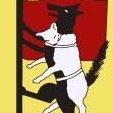Air-Time
Mitglied
-
Registriert
-
Letzter Besuch
Reputationsaktivität
-
 Air-Time hat eine Reaktion von Monsatan in [Rookburgh] F.L.Y.Nach 3 Runden F.L.Y. habe ich auch druck am Schlüsselbein gemerkt. Dieser war spätestens am nächsten Tag vollständig weg.
Air-Time hat eine Reaktion von Monsatan in [Rookburgh] F.L.Y.Nach 3 Runden F.L.Y. habe ich auch druck am Schlüsselbein gemerkt. Dieser war spätestens am nächsten Tag vollständig weg.
-
 Air-Time hat eine Reaktion von Mümpfchen in [Rookburgh] F.L.Y.Nach 3 Runden F.L.Y. habe ich auch druck am Schlüsselbein gemerkt. Dieser war spätestens am nächsten Tag vollständig weg.
Air-Time hat eine Reaktion von Mümpfchen in [Rookburgh] F.L.Y.Nach 3 Runden F.L.Y. habe ich auch druck am Schlüsselbein gemerkt. Dieser war spätestens am nächsten Tag vollständig weg.
-
 Air-Time hat eine Reaktion von Simisu in Bei Tag und bei Nacht - Wir haben es für Euch getestet - Das Hotel Charles Lindbergh und RookburghSieht sehr lecker aus! Aber 1. Kugel Eis? Ernsthaft!? 😅 😂
Air-Time hat eine Reaktion von Simisu in Bei Tag und bei Nacht - Wir haben es für Euch getestet - Das Hotel Charles Lindbergh und RookburghSieht sehr lecker aus! Aber 1. Kugel Eis? Ernsthaft!? 😅 😂
-
 Air-Time hat eine Reaktion von Mümpfchen in [Rookburgh] ThemenweltUnd wir haben verzweifelt die Toilette am Samstag gesucht und haben schon vermutet sie dort aufzufinden. 😂
Air-Time hat eine Reaktion von Mümpfchen in [Rookburgh] ThemenweltUnd wir haben verzweifelt die Toilette am Samstag gesucht und haben schon vermutet sie dort aufzufinden. 😂
-
 Air-Time hat eine Reaktion von PhantaZebra in [Rookburgh] ThemenweltUnd wir haben verzweifelt die Toilette am Samstag gesucht und haben schon vermutet sie dort aufzufinden. 😂
Air-Time hat eine Reaktion von PhantaZebra in [Rookburgh] ThemenweltUnd wir haben verzweifelt die Toilette am Samstag gesucht und haben schon vermutet sie dort aufzufinden. 😂