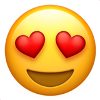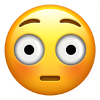Alle Beiträge von Frank2500
-
Deine Erkenntnis des Tages
Die Freunde machen den Besuch aus, nicht die Fahrgeschäfte.
-
Toverland Winter Feelings 2022 - DAS erwartet euch beim neuen Winter-Event!
Ich finde die Winter Feelings sehr gelungen. Mit der fürs Toverland typischen Liebe zum Detail umgesetzt. Troy mit Lichterkette über den gesamten Verlauf der Bahn sieht nachts schon toll aus…
-
Crazy Bats mit Brille?
Aufpassen beim Abnehmen der VR Brille! Da bleibt die normale Brille gerne drin hängen.
-
Was hörst du gerade?
- Der User über mir...
hat ein Lebkuchenherz mitgenommen.- Alles Gute zum Geburtstag!
- Deine Erkenntnis des Tages
Einfach kann jeder….- Deine Erkenntnis des Tages
Ob etwas wertvoll ist hat nichts damit zu tun, was es kostet.- Was hörst du gerade?
- Das Phantasialand- Quiz!
Genau diese!- Das Phantasialand- Quiz!
Genau die isses! Wahnsinn! DU HAST DAS QUIZ! 🤪- Das Phantasialand- Quiz!
Jaaaaaa ist es.- Alles Gute zum Geburtstag!
- Der User über mir... (GIPHY-Edition)
- Alles Gute zum Geburtstag!
- Der User über mir... (GIPHY-Edition)
- Was hörst du gerade?
- Alles Gute zum Geburtstag!
- Was hörst du gerade?
- Der User über mir...
ist mit mir Bimmelbahn gefahren.- Der User über mir...
hat Laugenstangen für alle am Start.- Der User über mir...
hat sich letzten Samstag erschrocken.- Deine Erkenntnis des Tages
Die Vogelkacke ist echt.- Alles Gute zum Geburtstag!
- Umbuchung Fantissima Reservierung Corona
Na wenigstens das. Trotzdem finde ich es unmöglich, wie das Thema seitens des Gästservice gehandhabt wurde. - Der User über mir...
Navigation
Suchen
Configure browser push notifications
Chrome (Android)
- Tap the lock icon next to the address bar.
- Tap Permissions → Notifications.
- Adjust your preference.
Chrome (Desktop)
- Click the padlock icon in the address bar.
- Select Site settings.
- Find Notifications and adjust your preference.
Safari (iOS 16.4+)
- Ensure the site is installed via Add to Home Screen.
- Open Settings App → Notifications.
- Find your app name and adjust your preference.
Safari (macOS)
- Go to Safari → Preferences.
- Click the Websites tab.
- Select Notifications in the sidebar.
- Find this website and adjust your preference.
Edge (Android)
- Tap the lock icon next to the address bar.
- Tap Permissions.
- Find Notifications and adjust your preference.
Edge (Desktop)
- Click the padlock icon in the address bar.
- Click Permissions for this site.
- Find Notifications and adjust your preference.
Firefox (Android)
- Go to Settings → Site permissions.
- Tap Notifications.
- Find this site in the list and adjust your preference.
Firefox (Desktop)
- Open Firefox Settings.
- Search for Notifications.
- Find this site in the list and adjust your preference.