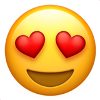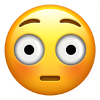Alle Beiträge von Peddaaa
-
Was hörst du gerade?
- [Geschlossen] [Mexiko] Ice College 2019 / 2020 / 2021
- Was hörst du gerade?
Da durfte ich dabei sein- Das Phantasialand- Quiz!
Och nööööööööö!- Das Phantasialand- Quiz!
Krrrooookkkkaaaaa!- Das Phantasialand- Quiz!
Der Buddahhh in China- Das Phantasialand- Quiz!
Die Sicherheitszylinder (3 Stück) die den Bügel in Position während der Fahrt halten.- Das Phantasialand- Quiz!
Die Bremse, die Raik kurz hält, bevor es losgeht- Das Phantasialand- Quiz!
Die dünne Kette, die den Kobold in der Taverne an der Decke hält.- Das Phantasialand- Quiz!
Oder Die Humpenbude und der Zapfhahn- Das Phantasialand- Quiz!
Die Humpenbude und Beizenwier. oder Die Humpenbude und die Pfandchips- Das Phantasialand- Quiz!
Humpenbude und ein gutes Andechs sind wirklich eine gute Kombination- Das Phantasialand- Quiz!
Humpenbude und Baldur- Das Phantasialand- Quiz!
Raik und Taron- Das Phantasialand- Quiz!
Oder es sind die Liegestühle auf den Treppen am Kaiserplatz- Das Phantasialand- Quiz!
Man wird vom Kaiser zum Ritter geschlagen. Und das findet natürlich auf dem Kaiserplatz statt. Auf diesem steht der Wellenflug, wo dann die frischen Ritter in Schieflage geraten.- Wintertraum 2019/2020
Noch mehr sehr leckere Eintöpfe Freue mich jetzt schon wieder auf den Grünkohl- Kuriositäten im Park
Als Smartphone Profi empfehle ich Dir dein Handy aufzuladen!- Tim sagt hallo ;)
Hallo lieber Tim, herzlich Willkommen bei uns Hier wirst Du viele ähnlich "Verrückte" kennenlernen, wenn Du willst Und vielen Dank für Deine Vorstellung Liebe Grüße nach nebenan aus Köln Peter.- Was hörst du gerade?
Haie! Nachti zusammen!- Das Phantasialand- Quiz!
Ich habs! Da Du ja nicht wirklich gut übersetzen kannst, meinst Du mit Rittern "Rider". Und auf den Winjas wird man ja als "Rider" gekippt bei einem Element! In your Face! Bam bam bam!- Das Phantasialand- Quiz!
Die Ritter vor dem MC Eingang, die da so schief rumklappern. Obwohl, Du gehst ja gar nicht aufs MC! Kannst es ja nicht kennen- Was hörst du gerade?
❤️- Phantasialand Mythen
Irony not detected!- Phantasialand Mythen
Angeblich soll wohl mal Erweiterung des Parks geplant worden sein




.thumb.jpeg.4084064db658e0d9e6ddef518d45a8c5.jpeg)