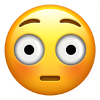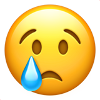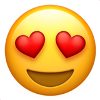Alle Beiträge von Peddaaa
-
Was hörst du gerade?
- Das Phantasialand- Quiz!
Kroka sei Dank! Endlich muss ich nicht mehr ständig auf die erbärmlichen Rateversuche reagieren! Du bist, leider, mal wieder dran.- Das Phantasialand- Quiz!
* Wählt die 112 und schickt einen RTW *- Das Phantasialand- Quiz!
Nope! Beides falsch- Das Phantasialand- Quiz!
Sorry mein Guter! Ich mache das Quiz halt nicht nur für Dich!- Deine Erkenntnis des Tages
Jetzt wollen wir den Niespax aber auch sehen- Das Phantasialand- Quiz!
Ist zwar auch ein Möööööp, aber Ling Bao ist schon mal ein guter Ansatz.- Das Phantasialand- Quiz!
Alles mööööppppp- Alles Gute zum Geburtstag!
- Das Phantasialand- Quiz!
Nope!- Das Phantasialand- Quiz!
Möoöp- Das Phantasialand- Quiz!
Verliere mal nicht die Nerven- Das Phantasialand- Quiz!
Nööö- Das Phantasialand- Quiz!
Wir lieben Alle Kroka und besonders sein Produkt Aber es ist nicht der gute Kroka! Würde ja gern sagen, dass es so ist, was es ist, aber es ist nicht so.- Das Phantasialand- Quiz!
Ja, die sind sehr lecker, aber auch nicht die Lösung! Mööp- Das Phantasialand- Quiz!
Ja, das ist auch von der Idee her gut, aber nicht gesucht! Möööööööp!- Das Phantasialand- Quiz!
Mich mögen sehr Viele! Aber pass auf, ich komme selten allein.- Was hörst du gerade?
- Benehmen anderer Gäste
- Neuheit 2018 - Excalibur Secrets of the Dark Forest
Ich weiß gar nicht, was Du hast. Lost Places haben doch eine große Anziehungskraft und ihren eigenen Charme. Also, mir gefällt es gut.- [Geschlossen] [Mexiko] Ice College 2019 / 2020 / 2021
- Alles Gute zum Geburtstag!
- Das Phantasialand- Quiz!
Besteht der Zirkel einfach aus den sechs Drachen!? Dann formuliere ich einfach mal eine Antwort: Es ist der Zirkel der sechs Drachen!- Das Phantasialand- Quiz!
Das Haus der sechs Drachen- Das Phantasialand- Quiz!
Na, 42 halt - Das Phantasialand- Quiz!
Navigation
Suchen
Configure browser push notifications
Chrome (Android)
- Tap the lock icon next to the address bar.
- Tap Permissions → Notifications.
- Adjust your preference.
Chrome (Desktop)
- Click the padlock icon in the address bar.
- Select Site settings.
- Find Notifications and adjust your preference.
Safari (iOS 16.4+)
- Ensure the site is installed via Add to Home Screen.
- Open Settings App → Notifications.
- Find your app name and adjust your preference.
Safari (macOS)
- Go to Safari → Preferences.
- Click the Websites tab.
- Select Notifications in the sidebar.
- Find this website and adjust your preference.
Edge (Android)
- Tap the lock icon next to the address bar.
- Tap Permissions.
- Find Notifications and adjust your preference.
Edge (Desktop)
- Click the padlock icon in the address bar.
- Click Permissions for this site.
- Find Notifications and adjust your preference.
Firefox (Android)
- Go to Settings → Site permissions.
- Tap Notifications.
- Find this site in the list and adjust your preference.
Firefox (Desktop)
- Open Firefox Settings.
- Search for Notifications.
- Find this site in the list and adjust your preference.




.thumb.jpeg.4084064db658e0d9e6ddef518d45a8c5.jpeg)