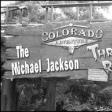Phanta
Mitglied
-
Registriert
-
Letzter Besuch
Reputationsaktivität
-
 Phanta hat eine Reaktion von Ruechrist in [Berlin] Residenz TheaterHier gibt es auch endlich mal ein paar Einblicke ...
Phanta hat eine Reaktion von Ruechrist in [Berlin] Residenz TheaterHier gibt es auch endlich mal ein paar Einblicke ...
https://vm.tiktok.com/ZNdGtE6dj/
-
 Phanta hat eine Reaktion von nico98 in Ab 30.6: Themenbereich Klugheim [Diskussion 2]Und zum Donnerstag...
Phanta hat eine Reaktion von nico98 in Ab 30.6: Themenbereich Klugheim [Diskussion 2]Und zum Donnerstag...
-
 Phanta hat eine Reaktion von Shade in Ab 30.6: Themenbereich Klugheim [Diskussion 2]Und zum Donnerstag...
Phanta hat eine Reaktion von Shade in Ab 30.6: Themenbereich Klugheim [Diskussion 2]Und zum Donnerstag...
-
 Phanta hat eine Reaktion von Dr.Red|F00db4R in Neu 2016: Themenbereich Klugheim - BilderUnd noch ein weiteres Bild...
Phanta hat eine Reaktion von Dr.Red|F00db4R in Neu 2016: Themenbereich Klugheim - BilderUnd noch ein weiteres Bild...
-
 Phanta hat eine Reaktion von Shade in Neu 2016: Themenbereich Klugheim - BilderUnd noch ein weiteres Bild...
Phanta hat eine Reaktion von Shade in Neu 2016: Themenbereich Klugheim - BilderUnd noch ein weiteres Bild...
-
 Phanta hat eine Reaktion von Hukuspokus in Neu 2016: Themenbereich Klugheim - BilderUnd noch ein weiteres Bild...
Phanta hat eine Reaktion von Hukuspokus in Neu 2016: Themenbereich Klugheim - BilderUnd noch ein weiteres Bild...
-
 Phanta hat auf anas in Neu 2016: Themenbereich Klugheim - BilderLeute!! Immer wenn ich nen neuen Beitrag im Bilder-Thread sehe, freu ich mich wie Bolle auf ein neues Update. Und dann wird der Thread mal wieder für sinnlose Beiträge missbraucht...
Phanta hat auf anas in Neu 2016: Themenbereich Klugheim - BilderLeute!! Immer wenn ich nen neuen Beitrag im Bilder-Thread sehe, freu ich mich wie Bolle auf ein neues Update. Und dann wird der Thread mal wieder für sinnlose Beiträge missbraucht...
-
 Phanta hat eine Reaktion von Tranquility in Neu 2016: Themenbereich Klugheim - BilderUnd noch ein weiteres Bild...
Phanta hat eine Reaktion von Tranquility in Neu 2016: Themenbereich Klugheim - BilderUnd noch ein weiteres Bild...
-
 Phanta hat eine Reaktion von CarlosBarca in Neu 2016: Themenbereich Klugheim - BilderUnd noch ein weiteres Bild...
Phanta hat eine Reaktion von CarlosBarca in Neu 2016: Themenbereich Klugheim - BilderUnd noch ein weiteres Bild...
-
 Phanta hat eine Reaktion von nico98 in Neu 2016: Themenbereich Klugheim - BilderUnd noch ein weiteres Bild...
Phanta hat eine Reaktion von nico98 in Neu 2016: Themenbereich Klugheim - BilderUnd noch ein weiteres Bild...