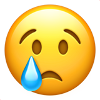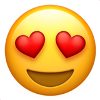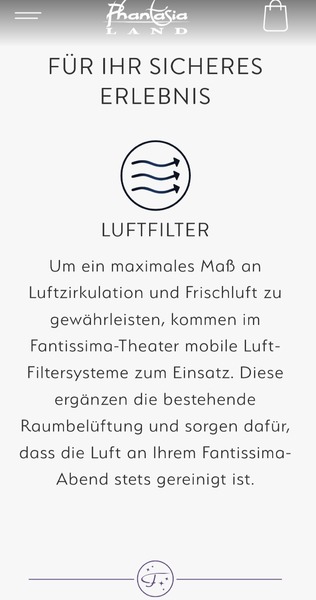Alle Beiträge von Mümpfchen
-
Das antike Phantasialand Bilderrätsel
Die Kelly Family hatte da mal mehrere Auftritte. 🙈
- Das Phantasialand Bilderrätsel
-
Das antike Phantasialand Bilderrätsel
Im Silverado die Show Street Xtreme ?
-
Der User über mir...
sitzt schonmal in der falschen Bahn und ist gespannt wo er hin fährt.
-
[Diskussion] Wartezeit im Park
Ich denke die ganze Zeit, der Park ist jetzt so leer, wieviele ungeimpfte doch anscheinend immer im Park waren. 🙈 Normalerweise wäre es gestern voller gewesen.
-
Das antike Phantasialand Bilderrätsel
In Mexiko gab es mal eine Kindershow. 🤔
- Das Phantasialand Bilderrätsel
- Das Phantasialand Bilderrätsel
- Das Phantasialand Bilderrätsel
-
Der User über mir...
hat eben Kekse gebacken
-
Der User über mir...
hat sich hier prima eingelebt und macht jeden Quatsch mit. 😆👍
- Das Phantasialand Bilderrätsel
-
Auswirkung von Corona auf Freizeitparks?
- Der User über mir...
fällt nix ein.- Der User über mir...
ist glücklich so viele liebe Phriends kennengelernt zu haben. 😊- Was hörst du gerade?
- Das antike Phantasialand Bilderrätsel
Lief die gesuchte Show im Wintergarten ?- Das antike Phantasialand Bilderrätsel
Die Eisshow Relight my Fire ?- Auswirkung von Corona auf Freizeitparks?
Gescannt wurde mein QR Code bisher nur im Flaming Feather im Toverland. Ansonsten wird hier nur drauf geschaut in Verbindung mit Perso.- Das antike Phantasialand Bilderrätsel
Gab es nicht mal eine Delphin Show ? Da vielleicht?- Fantissima
- Charles Lindbergh Cover
Sehr schön , ich liebe dieses Video. Der Anfang ist mega. Unglaublich was ihr mittlerweile macht. Weiter so, mehr davon. Danke für die schönen Eindrücke .😍- Das antike Phantasialand Bilderrätsel
Im Western Saloon.- Der User über mir...
wird ständig falsch zusammengesetzt.- Das Phantasialand Bilderrätsel
- Der User über mir...