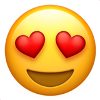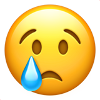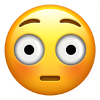-
Mümpfchen folgt nun TalocanOperator
-
-
-
-
-
-
-
-
Das Phantasialand- Quiz!
Du hast das Quiz!!!
-
Das Phantasialand- Quiz!
Nein
-
-
-
Das Phantasialand- Quiz!
Mööp
-
Das Phantasialand- Quiz!
Möööp!
-
-
Das Phantasialand- Quiz!
Nein Nö Nein! Aber sehr nah daran
-
Das Phantasialand- Quiz!
Möööp!!! Aber schon mal der richtige Bereich
-
Das Phantasialand- Quiz!
Mööp Möööööp Mööp
-
Das Phantasialand- Quiz!
Und alles nur weil ihr saufen wolltet!!!
-
Das Phantasialand- Quiz!
In der Party Szene bei Chiapas neben Quetzal der Trommler der steht auf Totenköpfen und Quetzal tanzt
View in the app
A better way to browse. Learn more.