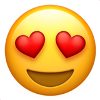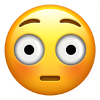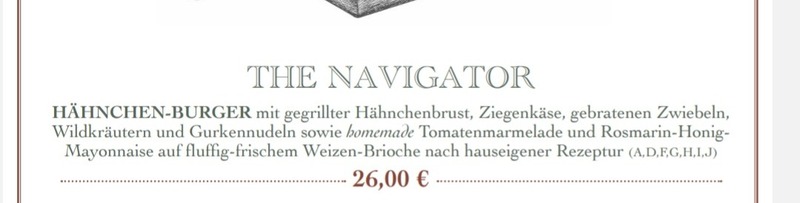Alle Beiträge von Mümpfchen
- Alles Gute zum Geburtstag!
-
Neu 202X: Fantasy Baustelle
Pfannkuchen.....och nö Aber ok, bietet sich ja für Familien an. Kinder lieben Pfannkuchen und für die Eltern gibt es eventuell die herzhafte Variante. Und Familien sollen auch in Ruhe essen können wo die Kleinen nebenbei Spaß auf dem Spielplatz haben. Dieser "neue" Bereich soll wohl eher Familien anlocken. Für uns gibt es ja genug Auswahl im Park an Restaurants.
-
Alles Gute zum Geburtstag!
Besondere Menschen sind oft die, die gar nicht wissen wie wundervoll sie sind. @Frank2500, Ich wünsche Dir Sonnenschein im Herzen damit Du auch die Regentage überstehst. Ruhe um zu Dir selbst zu finden. Mut Dich zu ändern, um Du selbst zu bleiben bzw zu werden. Gelassenheit jeden Tag so zu nehmen, wie er kommt. Kraft alles zu tun, was Dir gut tut. Hoffnung auf ein Leben, so, wie Du es Dir wünschst. Und Zeit dies alles zu genießen. Lieber Frank, ich wünsche Dir von ganzem Herzen alles Liebe zum Geburtstag. Ich bin froh dass es Dich gibt. Drück Dich ganz doll. Andrea
- Alles Gute zum Geburtstag!
- Alles Gute zum Geburtstag!
-
[Diskussion] Wartezeit im Park
Soll ich Euch mal sagen, was mich stört? Seitenlange Diskussionen im falschen Thread. Merkt ihr das alle nicht? Und kein Admin der mal reagiert. Sorry , aber so etwas gab es früher nicht.
-
In Erinnerung an Thomas
Hey Thomas, ja, Karacho war ein ganz starker Moment für mich. Da kamen viele Erinnerungen hoch. Deine Begeisterung, Deine Freude. Ich wusste genau wo Du gesessen hast. Deine Worte, voller Freude und Begeisterung. Exakt die gleichen Worte hat Frank unbewusst gesprochen, da musste ich dann doch mal ganz kurz stehen bleiben und tief Luft holen. In Tripsdrill warst du sehr präsent. Es ist unglaublich , wie die Erinnerungen dann hoch kommen. Ich habe Deine Stimme gehört, Dein Lachen. Wie aufgeregt Du immer geredet hast, wenn dich etwas total begeistert hat. Wie Karacho halt. In meinem Herzen bist du immer dabei. Andrea 😊🙏
- Alles Gute zum Geburtstag!
-
Hotel Charles Lindbergh
Herzlich Willkommen hier bei uns @Willemijn. Ich verstehe durchaus was du meinst, aber ein Dresscode wäre mMn völlig übertrieben. Ich persönlich ziehe mich auch lieber nett an, aber jeder so wie er will, stört mich nicht wirklich. Mit Jogginghose essen gehen finde ich allerdings auch völlig daneben. Mach dich weiterhin hübsch, für Dich, weil Du es magst, so mache ich es auch. Viel Spaß noch hier.
-
Hotel Charles Lindbergh
Na gut. Ich tu mich ehrlich gesagt schwer das zu glauben. Möchte aber nichts unterstellen.
-
Hotel Charles Lindbergh
Verstehe ich jetzt schon wieder Bahnhof? Man hat dich während der Öffnungszeiten in den Park gelassen, ohne Ticket, um Churros und Waffeln zu kaufen ?
-
Hotel Charles Lindbergh
Sorry, hab ich dann falsch verstanden. Ja, einfach zum Essen ins PHL fahren, ich vermisse es total.
- [Berlin] Das verrückte Hotel Tartüff
-
Hotel Charles Lindbergh
Man konnte Abends nach Parkschluss in die Taverne als JK Beitzer? Habe ich ja noch nie gehört. Es ist mir auch nicht bekannt dass man als Hotelgast nach Parkschluss da essen durfte. Es gab mMn mal so Events zu buchen nach Parkschluss. Ich weiß halt nur dass man nach Parkschluss in der Taverne noch eine gewisse Zeit sitzen bleiben durfte wenn man vor Parkschluss Platz genommen hat.
-
Was hörst du gerade?
- Der Neue in der Runde.
Herzlich Willkommen hier bei uns @Lichtler77 Ja , dass Phantasialand hat sich irre verändert. Ich persönlich vermisse immer noch die Silbermine. Die war einfach toll. Aber der Park muss sich ja weiter entwickeln. Viel Spaß hier im Forum, Liebe Grüße, Andrea- Wie ist das mit dem Tragen von Brillen auf den Attraktionen?
Hallo @aaron.coaster, Ich habe gerade eine Freundin gefragt. Sie ist oft im Hansapark und Brillen Trägerin. Ist definitiv verboten leider.- [Mexico] Talocan
Ich wäre umgehend zum Gäste Service gegangen und hätte das mit dem Mitarbeiter von Talocan und einem Vorgesetzten vor Ort geklärt. Fairerweise möchte ich aber sagen dass diese endlose Diskussion auch nicht unbedingt sein musste. Viele Gäste, auch hier im Forum, haben sich immer gewünscht dass die Mitarbeiter im Park sich mehr durchsetzen und aufpassen und mal was sagen. Egal in welcher Situation. Seit Corona war dieser Wunsch sehr laut. Jetzt tun sie es und es wird erst mal ewig diskutiert. Ich verstehe das alles, aber wenn es so eskaliert, hilft nur noch der Gang zum Gäste Service.- Queue - Was schreckt euch mehr ab?
Eigentlich keins von beiden. Mit den richtigen Leuten ist warten sogar sehr spaßig. Mich nerven eher die Raucher, oder Kinder bzw deren Eltern, die ihren Kindern nicht verbieten über Dekorationen wie Blumen zu laufen. Und natürlich die Experten, die ihren Müll auf den Boden schmeißen, obwohl 2 Schritte weiter der nächste Mülleimer kommt.- Hotel Charles Lindbergh
Ja. Das war zum Beispiel der Burger mit Hähnchen Filet und ist folgendermaßen belegt und für mich preislich nicht zu teuer:- Hotel Charles Lindbergh
Jo, finde ich immer super. Einer knallt 28€ für nen Burger raus und die Reaktion...watt? Panik. Nochmal: wir reden hier für 28€ nicht von einem Rindfleisch Patty. Auf diesem Burger gibt es zum Beispiel - ein frisches Hähnchen Filet -Lachsburger mit Pulled Salmon -mit Schweinefilet und Roastbeef Alle Burger sind hochwertig belegt und mit eigenen hausgemachten Saucen. Selbstgemachte frische Pommes als Beilage. Wer das zu teuer findet, ist kein Gourmet Esser und dem ist dann auch nicht mehr zu helfen. Sorry. Ich bezahle lieber 28€ für diese tollen Burger als 15 € und mehr für n Menue von Burger Ketten wie...ihr wisst schon.- Alles Gute zum Geburtstag!
@Ruechrist Lieber Rüdiger, auch hier nochmal herzlichen Glückwunsch zum Geburtstag. Ich wünsche dir von ganzem Herzen viel Glück, Gesundheit und vor allen Dingen Licht am Ende des Tunnels. Du bist ein wundervoller Mensch und ich bin froh und dankbar Dich zu kennen und Deine Freundin aus der Ferne zu sein. Pass auf Dich auf mein Freund. Liebe Grüße, Andrea- [China Town] Geister Rikscha
- Unser 1. Besuch im EP
Alles gut @Xeil0n, wir kommen hier nicht weiter. Wie gesagt, um den EP positiv zu erleben muss man länger als einen Tag dort gewesen sein. Alles andere ist wahnsinnig und vermittelt falsche Eindrücke. Wie bei Dir. Ich möchte Dir nichts unterstellen, aber Du kannst unmöglich einen entspannten Tag gehabt haben. Nicht als Erstbesucher für einen Tag. Jetzt sei nicht beleidigt, nur hier reden User, die den Park regelmäßig besuchen und auch ziemlich gut kennen , und das hat auch nichts mit in Schutz nehmen zu tun. Wir sind hier die Phantafriends und unsere Herzen schlagen für das PH. Was du hier schilderst, scheinen Eindrücke zu sein die durch Stress entstehen.Dafür kannst du nichts, mach es beim nächsten Mal besser und lass dir Zeit. Vielen lieben Dank für Deine Eindrücke und dass Du sie mit uns teilst. Wir teilen Dir nur unsere. 🙂- Unser 1. Besuch im EP
@Xeil0n, niemand möchte dich beleidigen, aber du schilderst hier Situationen die es im Park einfach nicht gibt. Es wurde nie ein 3.Zug bei Voltron rausgeholt, es sind immer 5, 6 Züge unterwegs. Es gibt auch keine Fastpass Tickets gegen Bezahlung. Jeder Gast hat die Möglichkeit sich virtuell anzumelden. Es scheint mir , als ob Du ziemlich unvorbereitet in den Park gefahren bist. Kein Mensch fährt mit kleinen Kindern einen Tag in den EP. Du hast die schönen Dinge des Parks, die vielen wunderschönen Blumen etc doch gar nicht richtig wahrgenommen. Für den EP braucht man Zeit. Auch ich möchte dich nicht kritisieren oder beleidigen, bitte denk das nicht. Aber du hast schlichtweg ziemlich schlechte Voraussetzungen für einen schönen Parkbesuch gehabt. Versuch es nochmal. Wie gesagt, mindestens 3 Tage und wenn die Kinder etwas älter sind. Liebe Grüße 🙂 - Der Neue in der Runde.