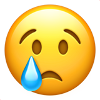Alle Beiträge von Nachtfalke
-
Was hörst du gerade?
Nachtfalke hat auf PhantaFriends.de - Team's Thema geantwortet in Offtopic-Bereich / Alles über Dich
- Alles Gute zum Geburtstag!
- Alles Gute zum Geburtstag!
- Alles Gute zum Geburtstag!
- Parc Astérix
🤩- Was hörst du gerade?
Nachtfalke hat auf PhantaFriends.de - Team's Thema geantwortet in Offtopic-Bereich / Alles über DichZum Ende der "Wilden Hilde" im Schwaben Park nach nur 7 Jahren... Ja auch sowas kommt von IMAscore.- [Berlin] Residenz Theater
Für mich sieht es so aus als würde sich das hier im ehemaligen Gästeservice befinden. Rechts die Fenster und links die schräge Wand waren da genauso. Hinten durch die schwarze Tür geht es dann in den kleinen Vorraum, bevor es raus geht.- Alles Gute zum Geburtstag!
- [Berlin] Residenz Theater
Zum trinken gibt's wohl auch was. Hoffentlich nur Deko. Sonst hängen da am Ende nur die Alkis rum. 🫣- Was schaust du gerade im TV?
Die 9-Teilige Prequel-Serie zu Srephen Kings "Es". 🤡 😈- Was hörst du gerade?
Nachtfalke hat auf PhantaFriends.de - Team's Thema geantwortet in Offtopic-Bereich / Alles über Dich🫠 🥳- Allgemeines
Man darf natürlich nicht vergessen, dass der Film nicht vom Toverland ist. Der Park diente nur als Drehort für den Film. 😄- Allgemeines
Schon lustig, dass der Park im Film "Halloween Happyland" heisst, aber links im Hintergrund trotzdem noch Toverland zu lesen ist. 🤭- Allgemeines
Am 24. startet der Film aus dem Toverland. 😁- Wintertraum Treffen?
Ich komme auch zum Wintertraum. 😁- Allgemeines
Gute News aus dem Toverland. In Port Laguna wird demnächst ein Darkride gebaut. Dafür wird der Bau des Clubhauses nach hinten verschoben. LooopingsToverland bouwt nieuwe darkride in entreegebied, duur kan...Toverland gaat investeren in de bouw van een darkride. Daarmee moet entreegebied Port Laguna meer attractiewaarde krijgen. Nu is de themawereld bij... Der Park hat nun auch offiziell bestätigt, dass die Maximus Blitz Bahn durch eine neue Attraktion ersetzt werden soll. LooopingsToverland bevestigt: nieuwe attractie op de plek van Maxi...Toverland gaat de bobsleebaan Maximus' Blitz Bahn inderdaad binnen afzienbare tijd sluiten, zoals Looopings al in mei kon melden. Destijds wilde het... Und der Kletterparcour kommt weg. Der ist nur noch bis Halloween 2025 geöffnet. Macht Platz für das Resort. LooopingsToverland-attractie gaat permanent dicht: klimparcours vo...Toverland verliest een klassieke attractie, geopend in 2004. Na 21 jaar wordt het Kletterparcours definitief gesloten. De klimervaring in themagebied... Schaut also alles recht positiv aus in der Zukunft.- Alles Gute zum Geburtstag!
- Die Freundschaft zwischen Schwarzkopf und dem Phantasialand
Wirklich sehenswerte Dokumentation über Anton Schwarzkopf und endlich Online. ☺️ Es kommen sogar die Beziehungen zu u.a. Werner Stengel, Hubert Gerstlauer und Intamin zur Sprache.- [Phantasialand] Vergünstigte Karten / Sonderaktionen
78€ für den Wintertraum. 😎 Also wenn man dann auch keine Billigticket-Aktionen macht, zahle ich das gerne. ☺️- Alles Gute zum Geburtstag!
- Deine Erkenntnis des Tages
Kritisiere nicht eine Narzisstin, denn sie wird dann mit ziemlicher Sicherheit hysterisch reagieren. 😉- Alles Gute zum Geburtstag!
- Neu 202X: Weltneuheit im ehemaligen Schauspielhaus
An anderer Stelle geht man auch eher von einer Öffnung zu den Herbstferien aus, ggf. ein paar Tage früher. Also ist ja noch gut 1 Monat Zeit.- Was hörst du gerade?
Nachtfalke hat auf PhantaFriends.de - Team's Thema geantwortet in Offtopic-Bereich / Alles über DichEAV - Märchenprinz (35 Jahre später) für alles Ü50 jetzt die Altersheim-Version. 😂- Alles Gute zum Geburtstag!