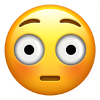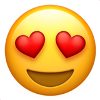Alle Beiträge von to b
-
Alles Gute zum Geburtstag!
- Neu 2019: CrazyBats VR Coaster
„Phantasialand arbeit an VR-Achterbahn“ Da lese ich dann schon gar nicht weiter. ??♂️- Neu 2019: CrazyBats VR Coaster
Sehr vertrauenserweckend, wenn schon in der Überschrift ein Fehler steckt.- Neu 2019: CrazyBats VR Coaster
Niemand wird gezwungen, die Augen während der Fahrt zu öffnen.- Das Phantasialand- Quiz!
Hab nach XXX 16-18 gegoogelt, aber das bringt mich irgendwie nicht weiter. ??♂️- Was hörst du gerade?
- Alles Gute zum Geburtstag!
- Der User über mir...
sollte wissen, dass ich mich bewusst für Präsens entschieden habe, weil ich davon ausging, dass besagtes Mobil sich eh nicht mehr bewegt.- Alles Gute zum Geburtstag!
- Der User über mir...
fährt schneller als das Guidomobil.- Der User über mir...
Zeigt wenig Begeisterung für Kabänes.- Das Phantasialand- Quiz!
„Das Berühren der Figüren mit den Pfoten ist verboten!“- 2019 - 2022: Phantasialand Club
Zumindest die Gültigkeit sollten die MA eigentlich anhand des Ablaufdatums überprüfen.- Kinder in Fahrgeschäfte „schmuggeln“
Glaub was du willst, aber machst du ja eh schon.- Hallo von PhantaRob :)
- Aus dem Netz gefischt
- Alles Gute zum Geburtstag!
- Welcher Künstler hat eigentlich wann frei? Der große Mitmach-Thread!
- Sehenswertes in Brühl außerhalb vom PHL
Ja, ist das Pingsdorfer Schützenheim. Keine Ahnung, ob man da parken kann. Ich war da nur vor 3 Jahren (und vor ca 30 Jahren) beim Martinsfeuer und dann war natürlich kein Platz für Autos.- Neu 2019: CrazyBats VR Coaster
Und der Park so:- Sehenswertes in Brühl außerhalb vom PHL
Meinst du den Schützenplatz?- Alles Gute zum Geburtstag!
- Die Sache mit der Erweiterung...
Vielleicht fragst du da dann auch mal nach deren Quellen.- Alles Gute zum Geburtstag!
- [Berlin] Musarteum – Die Show zur Geisterstunde (Bis 2020)
Noch nicht, aber hoffentlich bald... Ich hab da mal was vorbereitet: - Neu 2019: CrazyBats VR Coaster
Navigation
Suchen
Configure browser push notifications
Chrome (Android)
- Tap the lock icon next to the address bar.
- Tap Permissions → Notifications.
- Adjust your preference.
Chrome (Desktop)
- Click the padlock icon in the address bar.
- Select Site settings.
- Find Notifications and adjust your preference.
Safari (iOS 16.4+)
- Ensure the site is installed via Add to Home Screen.
- Open Settings App → Notifications.
- Find your app name and adjust your preference.
Safari (macOS)
- Go to Safari → Preferences.
- Click the Websites tab.
- Select Notifications in the sidebar.
- Find this website and adjust your preference.
Edge (Android)
- Tap the lock icon next to the address bar.
- Tap Permissions.
- Find Notifications and adjust your preference.
Edge (Desktop)
- Click the padlock icon in the address bar.
- Click Permissions for this site.
- Find Notifications and adjust your preference.
Firefox (Android)
- Go to Settings → Site permissions.
- Tap Notifications.
- Find this site in the list and adjust your preference.
Firefox (Desktop)
- Open Firefox Settings.
- Search for Notifications.
- Find this site in the list and adjust your preference.