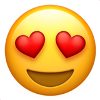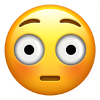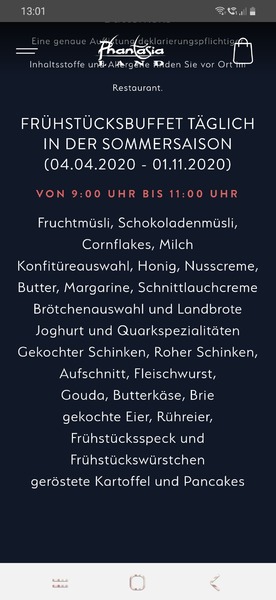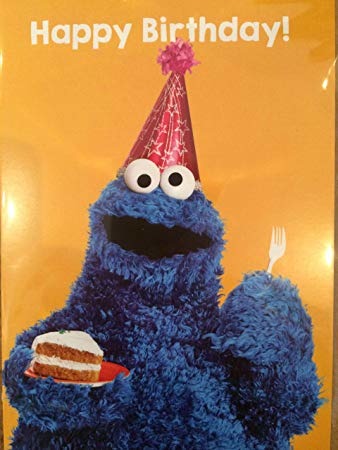Alle Beiträge von Mümpfchen
-
Das Phantasialand- Quiz!
Mir wird da schlecht drin. Daher kenn ich mich da nicht wirklich aus. Kommt Jungs, den Rest dürft ihr lösen.
-
Das Phantasialand- Quiz!
In dem Feng Dings Bums Teil. 🙈 Da wird doch geheiratet, oder nicht? Dieser Film da dauert sehr lange. Und dann kann man links oder rechts gehen. 🤓
-
Das Phantasialand- Quiz!
Oder vielleicht diese Viecher in den Käfigen in der Warteschleife. Ich find die ja total gruselig, sind also nicht meine Freunde 🤣
-
Das Phantasialand- Quiz!
Taron😊 Da wartet man oft lange. Ich wähle den linken oder den rechten Sitzplatz, normalen Anstellbereich oder Single Rider. Ja und dann fahren wir recht lange. Tradition....🤔um Platz für Taron/ Klugheim zu haben, musste die Silbermine/Westernstadt abgerissen werden. Was denn für Freunde? Deine Quizfrage passt nicht zu meiner Antwort , manno. Fertig
-
Neu 2020: Charles Lindbergh (Hotel)
Hmmmm....das Shark Hotel im Thorpe Park ist nicht günstig, steht nicht mitten in einer Themenwelt und ist nicht besonders ausgestattet. Hier haben wir knapp 117€ pro Person für eine Nacht bezahlt. CL steht mitten in Rookburgh und wird mit Sicherheit schöner thematisiert sein. Diese beiden Punkte lassen mich vermuten das es teurer wird. Ich rechne mit 140 bis 150€ pro Person/Nacht. Vielleicht sogar noch mehr Duck und schnell weg
-
Der User über mir...
hat jetzt vorsichtshalber immer Regensachen an wenn @jp8000 zum frühstücken in den Chat kommt 🤭
-
Der Nächste
Hallo Dirk, herzlich Willkommen hier bei uns im Forum. Es ist sicherlich total interessant mal die andere Seite zu sehen. Kann mir vorstellen dass es sicherlich sehr anstrengend ist im Park zu arbeiten. Aber bestimmt auch irgendwie schön. Als Kind war ich nie oft im Park. Mit der Schule 2 oder 3 Mal. Vielleicht kannst du ja den ein oder anderen nostalgischen Gedanken mit uns teilen. Ich finde das total interessant und schön. Viel Spaß hier im Forum. Herzliche Grüße, Andrea
-
Das Phantasialand- Quiz!
@Peddaaa und die Phantafriends in der Dragon Bar
-
Das Phantasialand- Quiz!
Ein Flederschweinchen bei Crazy Bats😊
-
Essen gehen mit den Phantafriends am Freitag den 3.4.2020
Notiert @Alchemay. Du alleine oder mit Frau?
-
Essen gehen mit den Phantafriends am Freitag den 3.4.2020
Zwischenstand: bis jetzt schon 11 Personen. Einen Tisch werde ich für ca. 20.30 Uhr reservieren. Warte aber noch 14 Tage. Endgültige Info folgt. Freu mich auf Euch. Und auf alle anderen. In der Bar. 😊
-
Das Phantasialand- Quiz!
Ich hab's Ganz klar das Pferdekarussell. 😀
-
Essen gehen mit den Phantafriends am Freitag den 3.4.2020
Hallo ihr Lieben, einige von Euch haben für Freitag den 3.4. zwar ein Zimmer reserviert- wie wir- aber leider keinen Platz mehr in einem der Restaurants bekommen- wie wir-. 🤭 Nun, wir könnten Pizza bestellen. Oder aber Essen gehen. Empfohlen wurde mir das Brühler Wirtshaus . 10 Minuten vom Park entfernt. Speisekarte ist gut bürgerlich , also von Currywurst, Flammkuchen, Burger bis zum Schnitzel alles vorhanden. Wer hätte denn Interesse ? Ich würde dann einen Tisch reservieren. Ab 10 Personen geht das nur telefonisch. Rückmeldung bitte bis Mitte Februar hier im Forum, oder per PN oder WA. Liebe Grüße, Andrea Großes Dankeschön an @to bfür seine Hilfe😘
- Neue Öffnungszeiten
-
Neue Öffnungszeiten
Also man kommt ja anscheinend schon um 9.00 Uhr in den Park. Wer noch in Ruhe einen Kaffee trinken möchte kann dies weiterhin tun. Wer sofort Action will kommt erst um 10.00 Uhr. Von meiner Seite aus werden doch beide Seiten bedient. Ausserdem hat der Park bis 19.00Uhr auf. Eine Stunde mehr Action wer will. Also wer jetzt immer noch meckert.... Kopfschüttel
- Neue Öffnungszeiten
-
Besser spät als nie
Hallo Mirco, schön das du dich vorgestellt hast. Efteling und Toverland wird Euch gefallen. Bei mir persönlich hat das Toverland die Nase vorne. Ich freue mich dich mal persönlich kennen zu lernen. Bis dahin, man liest sich im Chat. Liebe Grüße, ANDREA
-
Moin aus dem Norden
Hallo Thorsten, herzlich Willkommen hier bei den Phantafriends. Auf Fehmarn zu wohnen ist bestimmt wunderschön. Wir waren schon 4 mal dort. Ich mag den Hansapark sehr gerne. Zuletzt waren wir im Herbst vor 3 Jahren dort Wird mal wieder Zeit. Ich wünsche dir hier im Forum viel Spaß. Genieße die Stunden im neuen Haus. Herzliche Grüße, Andrea
- Alles Gute zum Geburtstag!
-
Saison-Start Toverland 22.Februar 2020
@MChocolat76, da hat der Olli recht. Meine Tochter ist 13 Jahre alt und immer dabei. Sag einfach mal Bescheid wenn ihr ins Toverland fahrt, vielleicht trifft man sich mal. Liebe Grüße, Andrea
- Alles Gute zum Geburtstag!
-
Deine Erkenntnis des Tages
Bevor ich mich aufrege, isses mir lieber egal 🙂
-
Der User über mir...
liegt richtig und wird in der Sommersaison den versprochenen Churro von mir bekommen
-
Der User über mir... (GIPHY-Edition)
- Der User über mir...
hat die Vorverkaufstickets entdeckt. - Der User über mir...