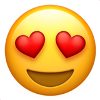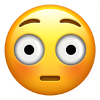Alle Beiträge von faulwurf
-
Benehmen anderer Gäste
Mit dem Finger auf Süchtige zeigen und quasi zu sagen : Wenn der Depp das nicht ne Stunde schafft ist er ein schlechter Mensch bringt uns auch nicht weiter... Ich bin ehemaliger Raucher und zum Glück den Mist seit einigen Jahren los. Aber es ist wie mit vielen Dingen im Leben, mittlerweile sind wir quasi bei einer Hetzjagd auf Raucher angekommen. Das Schlimmste der Welt! Geht gar gar gar nicht! Raucher sind der Wurzel allen Übels! Oh mein Gott wir werden alle sterben! Ein Rauchverbot sollte eingehalten werden. Es sollte Park-Personal geben, was sowas kontrolliert und bei den Menschen die sowieso ihre eigenen Regeln haben auch durchgreifen. Aber wir müssen kein Drama daraus machen. Nur Meine Meinung.
-
2019 - 2022: Phantasialand Club
Tja, ich bekomme jetzt schon drei Monate vor Ablauf immer wieder freundliche Mails vom PHL, dass ich blos nicht vergessen soll meine Jahreskarte zu verlängern. Mir wird sogar 20 % Rabatt angeboten wenn ich direkt verlängere. Vermutlich gibst du pro Parkbesuch im Park nicht genug Geld aus? 20 - 50 EUR sollten es schon sein.
-
[Mystery] River Quest
Die eigentliche Frage ist und bleibt doch: Warum ist so ein Aufzug so lange defekt? Hat das PHL kein Geld den zu reparieren oder gibt es einfach keine Ersatzteile oder Techniker die man dafür zeitnah heranziehen kann? Ich habe davon keine Ahnung, aber ich kann mir als Kunde diese Frage stellen. Und wenn das PHL nichts dazu sagt, dann muss man eben mutmaßen... und ein defekter Aufzug ist ein defekter Aufzug. Deshalb muss ich länger warten und das macht mich als Kunde eben unglücklich. So einfach ist das. Kurz zu den Ride OPs: Das ist meiner Ansicht nach definitiv kein Problem im Phantasialand. Ihr macht meiner Erfahrung nach alle einen super Job.
-
Universal Studios Hollywood - Jurassic World
Ich kenne jetzt Jurassic Park the Ride nicht, aber aus meiner bescheidenden Sicht sieht das schon großartig aus. Hollywood Tour 4.0 ... Würde ich gerne mit fahren! Auch mehrmals
-
Benehmen anderer Gäste
Auch wenn es manchmal schwer fällt, meiner Meinung nach sollte man fremde Personen und speziell Kinder nicht anfassen. Wenn sich jemand vordrängeln will, muss man keinen Platz machen und man kann das Thema verbal aufnehmen, aber jemanden anzufasen und mit (auch geringer) Gewalt physisch irgendwo hin zu bewegen geht meiner Ansicht nach generell zu weit und ist den potentiellen Ärger auch nicht wert. Man kann in der Situation damit eh keinen Blumentopf gewinnen.
-
Allgemeines
Mal ehrlich? Ich will auch gar nicht mit der Bahn anreisen! 12,50 EUR ist schon teuer, aber natürlich alternativlos wenn ich nochmal zum Efteling will. Gut, dass ich noch eine Karte für nur 10 EUR in der App verfügbar habe Das Angebot für Jahreskartenbesitzer ist im Vergleich zum PHL natürlich trotzdem super und der Preis dadurch relativ.
-
[Fantasy] CrazyBats VR
Ich bin heute auch zum ersten Mal CB gefahren. Mein Sohn hat sich leider nicht getraut die Brille anziehen und ist im dunklen gefahren. Mir hat es gut gefallen. Erstes Mal VR. Ich fand es aufregend, witzig und gut gemacht. Am Ende war es mir allerdings leider leicht mulmig, so dass ich froh war die Brille wieder abzusetzen. Mal sehen wie es bei den nächsten Fahrten wird... Ich hatte nicht das Gefühl, dass etwas asynchron lief.
-
Phantasialand für Dicke - Black Mamba, Talocan und Mystery Castle?
Etwas Off-Topic aber für diejenigen die es interessiert, hier mal als Vergleich paar Sachen aus dem Europa Park: Silver Star: In Reihe 5 mittlere Plätze ging es einigermaßen gut. Auf den normalen Sitzen wohl nur nach 2 Tagen Essenspause und 2 kräftigen Zudrückern Bluefire: Keine Probleme Euro Mir: Keine Probleme Can Can Coaster: Keine Probleme Wodan: Nicht viel Platz aber keine Probleme Pegasus: Keine Probleme Bobbahn: Keine Probleme Arthur: Keine Probleme Alpenexpress: Keine Probleme Pegasus: Keine Probleme Poseidon: Keine Probleme Atlantica Supersplash: Keine Probleme Europa Park ist also auch für etwas kräftigere Leute geeignet.
-
Neu 2019: CrazyBats VR Coaster
https://www.phantasialand.de/de/club/anmeldung-crazy-bats-extra-zeit/
-
Neu 2019: CrazyBats VR Coaster
Jahreskartenbesitzer, schaut mal in eure Mails. Morgen nach Parkschluss könnt ihr ab 18:30 Uhr Crazy Bats fahren! Ich kann leider nicht, scheisse!
-
Neu 2019: CrazyBats VR Coaster
Also ich freue mich darüber, dass etwas mit dem Tempel passiert. Es mag nicht das Beste sein, was das PHL jemals auf die Beine gestellt hat, aber ist auf jeden Fall besser als vorher. Und in dieser Ecke vom PHL/Wuze Town muss man auch keine Perlen vor die Säue werfen... ich persönlich sehe das jedenfalls nicht so eng mit der Thematisierung. In Klugheim wäre das sicherlich völlig daneben, aber dort finde ich es OK.
- [Mexico] Tikal
-
[Berlin] Bolles Flugschule
Ist auf jeden Fall nichts für Dicke... zumindest nicht, wenn man hoch hinaus will ...
-
[Diskussion] Wartezeit im Park
Es hat kurz kräftig geregnet mit Gewitter, deshalb war vieles geschlossen. Aber nicht mal eine halbe Stunde meine ich.
-
Phantasialand für Dicke - Black Mamba, Talocan und Mystery Castle?
@PhantaRob Viele Dank für deine Einschätzung. Dazu meine Erfahrung: 1) Talocan werde ich dann irgendwann mal probieren. 2) Will ich eh nicht drauf 3) Doch, klappt, geht gerade noch ohne weh zu tun. 4) Tikal ist eigentlich kein Problem. Ab und zu muss ich mich komischerweise mal umsetzen, obwohl der Bügel meiner Meinung nach immer gleich weit zu ist. Bin ich schon oft gefahren. 5) Keinerlei Probleme bei Taron. 6) Wenn man weiß wie ist es kein Problem mehr. Zu den anderen Parks: 1. Fenix: Ich saß bisher nur im Test-Sitz und das klappte. Viel Spiel war da mit dem Gurt aber auch nicht mehr. 2. Silver Star: Bin ich einmal mit gefahren. Der OP musste den Bügel schon ordentlich zu drücken. War schon sehr eng. Ob es der Big Boy Seat war weiß ich nicht. @RooStar bzw. zum Thema Feng Ju Palace: Das fand ich extrem unangenehm! Werde ich nie wieder drauf gehen. Ich wollte wirklich "Stop, lasst mich hier raus rufen". Ich empfand es fast als Frechheit, dass der Bügel so "brutal" zu geht und man fast erdrückt wird.
-
Phantasialand für Dicke - Black Mamba, Talocan und Mystery Castle?
Regen sich dünne Menschen gerade wirklich in einem "Thema für Dicke" über den Witz von RooStar auf? Ich persönlich kann nur hoffen, dass sich dieser übersensible Trend nicht immer weiter fortsetzt, denn sonst können wir alle bald überhaupt nichts mehr sagen und tun ohne das jemand mit dem Zeigefinger daneben steht. Ich persönlich wäre zumindest nicht darauf gekommen, dass sich dadurch ein normal-gewichtiger oder dünner oder sehr dünner Mensch angegriffen fühlen könnte. Habe noch einen Lieder Tipp dazu: Saltatio Mortis - Wo sind die Clowns? Aber zurück zum Thema: Danke für die (teilweise auch humorvollen) Hinweise. Mich hat es weiter gebracht. Ich werde es vielleicht einfach mal probieren wenn es nicht zu voll im Park ist und das verifizieren.
-
Phantasialand für Dicke - Black Mamba, Talocan und Mystery Castle?
Tach zusammen, wie sieht es beim Phantasialand mit den Attraktionen aus, wenn man etwas vom Idealgewicht entfernt ist? Ich bin als Vergleich 1,86 cm und deutlich zu fett. Die Black Mamba passt auf den Big Boy Seats so gerade noch, sprich der Gurt geht gerade noch rein. Null Toleranz würde ich sagen. Das Ding ist aber meine ich sowieso recht eng, auch an den Armen zum Nachbarn etc. Außerdem meine ich, dass es an den Schultern schon hängt und nicht nur am Bauch. Wie viel Platz ist im Vergleich bei Talocan und Mystery Castle? Dass ich es ausprobieren muss ist mir klar, aber hier gibt es ja bestimmt Leute die alles schon gefahren sind und mal mit der Black Mamba vergleichen können. Alle anderen Attraktionen kann ich ohne Probleme fahren. Na ja, beim Taubentraum muss ich dem Bügel schon ein wenig nachhelfen. Da ist auch kein Platz mehr und beim lustigen Papagei habe ich den Bügel besser aufgelassen Vielen Dank für eure Erfahrungen.
-
[Mexico] Chiapas - DIE Wasserbahn
Na ja, River Quest war doch auch eher ein kahles Parkhaus. Chiapas ist aus meiner Sicht aber fertig thematisiert... wenn alles funktionieren würde. Dagegen hätte ich aber freilich nichts.
- 2.264 Antworten
-
- Wasserbahn
- Intamin
- Chiapas
- Mexico
-
Mit dem Tag versehen:
-
[Mexico] Chiapas - DIE Wasserbahn
Ich bin ja meistens (manchmal subjektiv) positiv dem PHL gegenüber eingestellt aber ich bin gestern auch wieder Chiapas gefahren und es ist in letzter Zeit kein so tolles Erlebnis gewesen. Das hat mehrere Gründe. Es ist es in letzter Zeit voll gewesen, so dass man auch in vollen Booten sitzt. Dann würde ich mir wünschen, dass jeder wüsste, dass man die Füße am besten nach vorne in die "Ablagen" stellt, wissen aber viele nicht. Dann hat man selbst fast auch keine Chance das zu machen oder man muss sich mit aller Gewalt an den Beinen des Vordermann vorbei quetschen. Macht man es nicht, hat man nasse Füsse und auch das Aussteigen ist so schwieriger. Nasse Füsse sind meiner Meinung nach immer unangenehm , auch immer Sommer. Mit nassen Klamotten kann ich leben. Gesaugt wird auch nicht immer. Was mich ebenfalls stört ist, dass nicht alles funktioniert. Mal gibt es keinen Nebel, mal ist der Laser aus, die große Fontäne in der Party Höhle, die schon erwähnten Wasserspeier uvm.. Dazu noch der wirklich unangenehm tropfende zweite Lifthill und die anderen tropfenden Stellen. Insgesamt ist das schon nicht optimal. Hatte beim letzten Mal fast keine Lust auf Chiapas zu gehen... und das soll schon was heißen. Mal abgesehen davon finde ich, hat es der normale Tagesgast auch verdient eine vollständig funktionierende Attraktion zu erleben. Zumindest würde ich das vom PHL als ehemals bestem Freizeitpark erwarten.
- 2.264 Antworten
-
- Wasserbahn
- Intamin
- Chiapas
- Mexico
-
Mit dem Tag versehen:
-
Eintrittspreise 2019
Die Aussage kommt (vermutlich) von Jemanden, dem 5 EUR nicht weh tun. Ich würde das genauso sagen und meine damit trotzdem nicht, dass es mir egal ist. Ich habe zum ersten Mal eine Jahreskarte vom PHL und die hat nicht dafür gesorgt, dass ich sparsam geworden bin. Im Gegenteil, das Hobby kostet mich recht viel Geld, weil ich auch "gerne" im Park Geld für Essen und Trinken ausgebe und verhältnismäßig oft da bin. Im Endeffekt machen 5 EUR bei der Jahreskarte aus meiner Sicht dann auch keinen Unterschied mehr. Ich finde das PHL ist die 50+ EUR wert. Man sollte dann als Tagesgast aber auch die Chance haben das Angebot einigermaßen vollständig und entspannt zu genießen. Das ist an vielen Tagen aber eher nicht der Fall und voll macht das PHL dann auch gar nicht mehr soviel Spaß. (Ganz leer aber auch nicht). Ich schließe mich aber auch der letzten Aussage von "NurGast" an. Preiserhöhungen ohne Anpassung der Leistungen funktionieren nur bis zu einem gewissen Punkt. Aber CrazyBats und irgendwann Rookburgh sind definitiv einen Anpassung der Leistung. Wir werden sehen, wie die Masse auf die Preiserhöhung reagiert. Ich persönlich verstehe nicht, wieso das PHL bei jeder Gelegenheit einen zweiten Eintritt verschenken muss. Entweder nutzen das viele Leute gar nicht oder die Preise sind jetzt eigentlich schon viel zu hoch für die Masse.
-
[Diskussion] Wartezeit im Park
Wenn es eine gibt, dann ist die aber ziemlich hoch. Mit den vorhanden Parkmöglichkeiten ist die Grenze anscheinend nicht zu erreichen. Würde mich aber auch interessieren, ob sowas vorkommen kann bzw. vorgekommen ist.
-
[Diskussion] Wartezeit im Park
Wir waren heute auch da und ja, es war sehr voll. Um 11:40 war auf der Autobahn noch Rückstau vor der Abfahrt. Ciapas 40 Minuten, mit Quickpass! Auch habe ich zum ersten Mal die erweiterte Warteschlange in Betrieb gesehen. Kann ich auch von der To-Do-Liste streichen. Der Witz war eigentlich nur, dass wir im Endeffekt auf dem völlig überfüllten China-Parkplatz direkt vorm Eingang auf einen Rollstuhlplatz geparkt haben, natürlich wurden wir vom Einweiser dahin geschickt. Näher geht nicht mehr. Kurios.
-
[Klugheim] Taron
Und das obwohl ich extra um 16 Uhr zum Taron fahren ins PHL gefahren bin. Hat den Bienchen vermutlich niemand gesagt... Erst der Weg bei Chiapas gesperrt, jetzt Taron... bald ist der ganze Park unterlaufen!
-
Kuriositäten im Park
Das mag keine wirkliche Kuriosität sein, aber als ich Sonntag im Park war und Hunger bekam, schlenderte ich Richtung Park-Ein-/Ausgang Ling Bao und während ich auf den Eingang zu ging, stürmte auch schon die Mitarbeiterin aus ihrem Häuschen und empfing mich mit einem "Was du wollen hier?"-Blick. Ich sagte dann ich habe Hunger und würde gerne im Hotel etwas essen. Darauf hin antwortete sie (Originalton): "Das Restaurant im Hotel ist für normale Parkbesucher nicht geeignet!". Ich: "Ähm... hat es denn Mittags geöffnet?". Sie: "Nein, und abends müssen Sie reservieren!". Ich: "Mkay... danke". Keine Ahnung aber irgendwie strange. Ich muss mich vielleicht doch besser Kleiden wenn ich mal kurz zum Park fahre. Kam mir irgendwie bisschen unerwünscht vor...
-
Was hörst du gerade?
https://www.youtube.com/embed/5pXVLqupV3o Wenn das klappt, vielen Dank für den Tipp, Ruechrist Und was brand aktuelles: