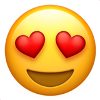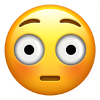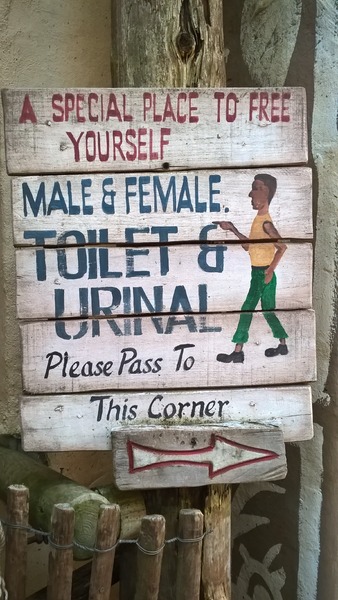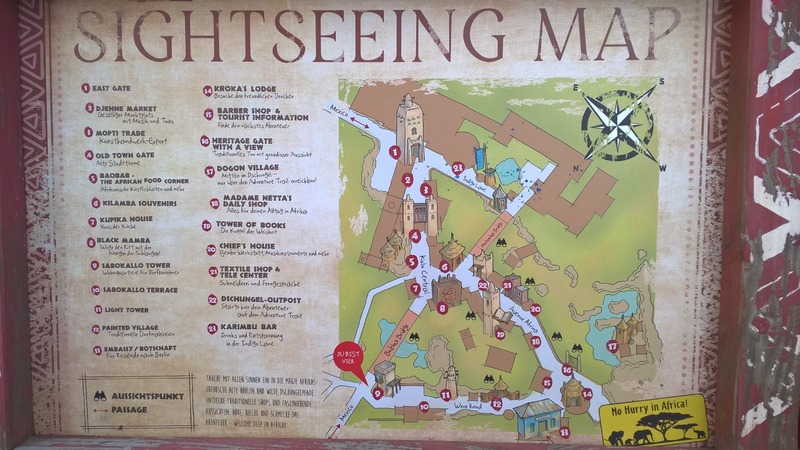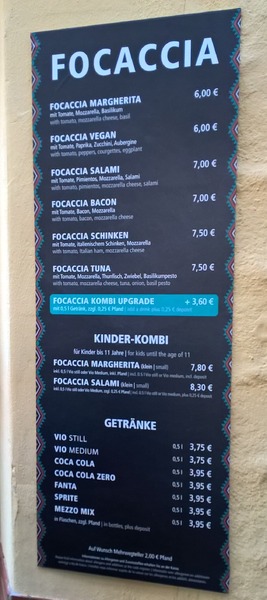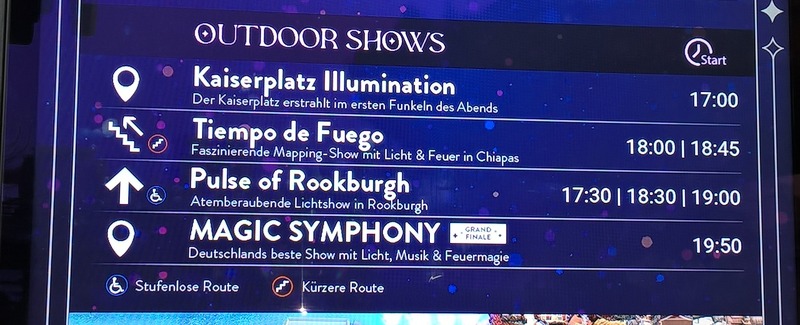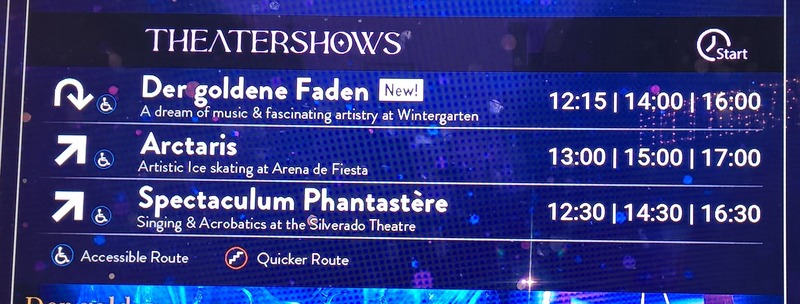Alle Beiträge von Alax
-
Wintertraum 25/26
Für diejenigen die es vielleicht nicht wissen: Von 1996-2006 hatte der Park im Herbst von 9-21 Uhr geöffnet.
-
[China Town] Geister Rikscha
Übrigens: Als ich zuletzt im Museum of Natural History in New York im Chinabereich war, habe ich diesen Song gehört: Zu hören auch in Minute: 4:04 oben bei ruelps' post https://youtu.be/Ecoa38dxP50?t=244 https://open.spotify.com/intl-de/track/6yXbgaJn95hzThjLCNiaSG Dance Music of Hua T'iao Tzu The Chinese Classical Orchestra Album:Lotus Lantern
- [Allgemein] Beste Shows
-
[Diskussion] Wartezeit im Park
Gestern war der Park gut gefüllt. DHL war im Quantum. Allerdings waren auch viele Familien aus dem ausländischen Umland da. Wer gedacht hat, dass man überall sitzenbleiben kann(wie ich ☹️) konnte sich das abschminken. 6 Fahrten CrazyBats habe ich aber am morgen geschafft. Wartezeit überall 5-10min. Taron 20-30 Fly 20-30
-
Parkbesuch und sehr schlechte Erfahrung gemacht
Genau das hatten sie schonmal. Jeder hatte mehrere Ansteckpins bekommen, sobald die Person diese Sprache spricht.
- Neu 20XX: Spekulationen/Wünsche
- Neu 20XX: Spekulationen/Wünsche
-
"Kleinigkeiten" die euch im Park nerven. ;-)
Total sinnlos das ganze, wenn in den Shows nix los ist.
-
Winter-Toverland, aber richtig
Was habt ihr denn gegessen? Wie hat es denn geschmeckt?
-
[Fantasy] Phenie's Shakes & Pancakes
Und was war die Antwort ? "Nö kein Bock" oder wie?
-
Silvester 25/26
Welcher Mario? Marios Pizzaexpress Badorfer Str. 58 ? Ist er empfehlenswert?
-
Welome Las Vegas
- [Diskussion] Wartezeit im Park
- Sonstige Veränderungen im Park
Behälter für Mehrwegflaschen gibts doch neben den Mülleimern. Nur kriegt man nichts zurück. Und 25ct Pfand muss man auch bezahlen.😉- Sonstige Veränderungen im Park
Steht ganz unten im Kleingedruckten an den Preistafeln. Ich hab da mal was vorbereitet und heute morgen mal ein paar davon gepostet: https://www.phantafriends.de/forum/29-gastronomie-shops/- Sonstige Veränderungen im Park
Tja...an den Glühweinständen ist das ja auch verpflichtend. Warum dann nicht überall im Park?- Sonstige Veränderungen im Park
Mitllerweile gibt es fast überall im Park Mehrweggeschirr. Nutzt einer von euch das auch mal? Bisher gab es bei mir nur verdutzte Verkäufer, die sich erstmal beim Kollegen erkundigen müssen.😉- [Mexico] Tacana
Du wirst vom Kassierer auch gewarnt....auf Englisch....- Phantasialand Wintertraum: Das war klasse!
😆 Einfach die Kamera drehen...- [Mexico] Chiapas - DIE Wasserbahn
- 2.264 Antworten
-
- Wasserbahn
- Intamin
- Chiapas
- Mexico
-
Mit dem Tag versehen:
- [Deep in Africa] Deep in Africa Adventure Trail
- [Diskussion] Wartezeit im Park
Navigation
Suchen
Configure browser push notifications
Chrome (Android)
- Tap the lock icon next to the address bar.
- Tap Permissions → Notifications.
- Adjust your preference.
Chrome (Desktop)
- Click the padlock icon in the address bar.
- Select Site settings.
- Find Notifications and adjust your preference.
Safari (iOS 16.4+)
- Ensure the site is installed via Add to Home Screen.
- Open Settings App → Notifications.
- Find your app name and adjust your preference.
Safari (macOS)
- Go to Safari → Preferences.
- Click the Websites tab.
- Select Notifications in the sidebar.
- Find this website and adjust your preference.
Edge (Android)
- Tap the lock icon next to the address bar.
- Tap Permissions.
- Find Notifications and adjust your preference.
Edge (Desktop)
- Click the padlock icon in the address bar.
- Click Permissions for this site.
- Find Notifications and adjust your preference.
Firefox (Android)
- Go to Settings → Site permissions.
- Tap Notifications.
- Find this site in the list and adjust your preference.
Firefox (Desktop)
- Open Firefox Settings.
- Search for Notifications.
- Find this site in the list and adjust your preference.